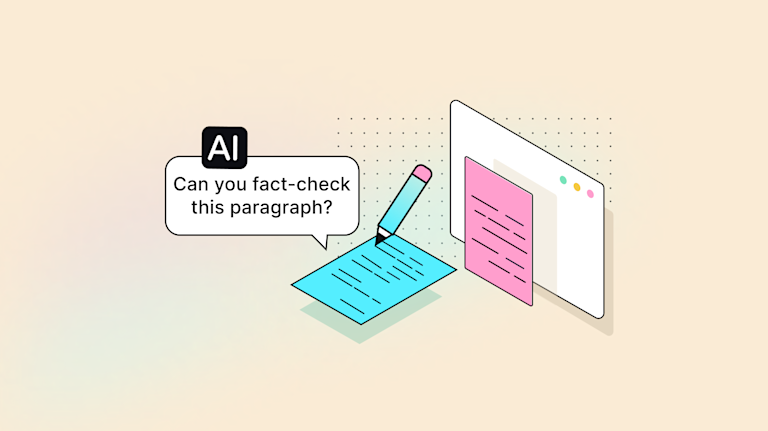Creating quality content takes time, especially when consistency, accuracy, and professionalism come into play. With TinyMCE’s AI Assistant, you can use prompts for content creation to automate tasks like grammar checks, fact-checking, and transition improvements, leaving more room for creativity. But prewritten AI prompts for content creation reshape the way you write, making the process faster and more efficient.
Why use AI Prompts for content creation?
AI prompts give you the power to work smarter, not harder. If you've ever found yourself bogged down with endless edits, AI prompts for content creation free you from those repetitive tasks, allowing you to focus on creativity. Especially in content-heavy environments like blogs, social media, and business documentation, AI offers a time-saving solution for everything from grammar checks to ensuring a polished end product.
Benefits of using prewritten AI Prompts for content creation
Creators everywhere turn to AI prompts for content creation for some very compelling reasons:
- Save Time and Increase Productivity: With AI handling grammar checks, punctuation corrections, and fact verification, you get more done in less time.
- Improve Content Quality: AI ensures a consistent application of grammar rules, reduces repetition, and smooths out transitions, guaranteeing polished, professional content.
What if you could keep a library of standard prompts that allowed you to use AI Assistant even faster? That’s where prewritten prompts come in. Instead of thinking of a new prompt every time, you can use these prewritten AI prompts when you’re working on a draft inside a WYSIWYG editor.
Prewritten AI Prompts for content writing
These prompts automate essential tasks, so you can focus on refining your content without getting bogged down by tedious edits. Here’s a list of practical prompts that can elevate your writing process:
|
Content Task |
Prewritten AI Prompt |
|
Grammar and punctuation |
"Can you correct the grammar and punctuation in this section?" |
|
Fact-checking |
"Can you fact-check this paragraph?" |
|
Improve transitions |
"Can you help improve transitions between these sections?" |
|
Reduce repetition |
"Do I repeat any phrases or ideas unnecessarily?" |
|
Style and tone adjustment |
"Can you adjust the tone to be more conversational/formal?" |
|
Simplify complex sentences |
"Can you simplify the complex sentences in this document?" |
|
Content summarization |
"Can you summarize this article in 3 sentences?" |
|
Social media engagement |
"Can you rewrite this content to be more engaging for social media?" |
|
Platform-specific adjustments |
"Can you shorten this post for Twitter’s character limit?" |
These prewritten AI prompts for content writing make it easy to handle common writing tasks, optimizing your content across various platforms, from technical articles to engaging social media posts. There’s no need to rethink cleaning up and editing content every time you’re ready to polish a draft.
How AI prompts enhance rich text editors
Rich text editors like TinyMCE are part of many different Document Management Systems, Learning Management Systems, Content Management Systems, and more. This small but mighty RTE runs most of the internet’s content. Content creators, educational organizations, government agencies, and international businesses rely on great rich text editing to be useful and accessible.
That’s where an AI Assistant comes in. Rich text editing gains a serious boost in functionality with AI prompts for content writing. By automating editing tasks, AI streamlines your content creation process directly within the editor. Prewritten AI prompts:
- Automate Repetitive Tasks: Instantly correct grammar, verify facts, or simplify sentences without leaving the editor.
- Ensure Consistency and Style: Whether creating marketing copy, technical documents, or educational materials, content writing prompts ensure a consistent tone and style throughout your content.
- Boost Productivity: Integrate prewritten AI prompts into your workflow and handle editing in real time, saving you from toggling between tools and boosting your efficiency.
By relying on prewritten AI prompts, you reduce the time spent on editing and focus more on creating impactful content.
Take it further
TinyMCE’s AI Assistant doesn’t just make content creation faster—it makes it smarter and more efficient. Here’s how it transforms your writing workflow:
- Grammar and Style Checks: The AI Assistant scans your content for errors, ensuring your document looks professional and maintains consistency.
- Streamlined Editing: Prewritten prompts handle tasks like fact-checking, transition smoothing, or reducing repetition, allowing you to focus on more important aspects of your writing.
Integrate prewritten AI prompts into your content work, and let TinyMCE empower you to elevate your writing while saving time and energy.
Integrate AI prompts into your workflow
Ready to integrate AI into your content creation routine? Here are a few tips on maximizing AI prompts for content creation:
- Start with a Draft: Focus on getting your ideas on the page, then use AI prompts to clean up grammar, style, and transitions.
- Optimize for Multiple Platforms: Tailor your content for different platforms using AI prompts, whether adjusting for social media’s character limits or simplifying technical jargon for broader audiences.
- Collaborate with AI: Treat the AI as your collaborator. Use its suggestions to enhance your content, but always apply your creative touch.
To learn more about the technical details behind maximizing collaboration with an AI Assistant, check out our blog How to write ChatGPT prompts for content creation.
Wrap up: Prewritten AI prompts save time and energy
In today’s fast-paced digital world, using prewritten AI prompts for editing, consistency, fact-checking, and quality offers a significant advantage. These prewritten prompts handle the details, freeing you to focus on crafting compelling, high-quality content.
With the prewritten prompts we’ve shared, we hope you’ll save time, reduce errors, and ensure your content consistently meets professional standards. Let AI handle the heavy lifting while you focus on delivering your best work, every time.
Subscribe to the TinyMCE YouTube channel to learn more!