Happy World Emoji Day! To celebrate this special day on July 17, we’re taking a closer look at the not-so-humble emoji.
Emojis have come a long way over the last few years, but (aside from ancient Egyptian hieroglyphics) today’s emojis originated in the late 1800s. The first emojis came from facial expressions formed out of punctuation, and it’s fair to say that these are still pretty popular today :-O
Over the last few years, emojis (or emoticons) have exploded in variety and usage, with an increasing number of people using emojis in the workplace. Emojis are almost everywhere, from text-based conversations on email or Slack, to marketing materials and content aimed at customers and clients.
Emojis have become a huge part of everyday language, helping to express emotion, tone, personality, and intent (important when you’re not in a face-to-face conversation) and make conversations more fun. Plus, you can use emoticons to break up text and add structure (like bullet points) in areas where text formatting options are limited.
From custom Slack emojis to emojis in your text editor, there are so many ways to incorporate emojis into your everyday work conversations and marketing. So, let’s look at what’s new for emojis in 2020, how to encourage emoji usage at work, and some practical tips to help your team confidently use emojis (without overdoing it).
New emojis to check out in 2020
📝 Now approved: 117 new emojis for 2020 #Emoji2020 https://t.co/SojQuXZvv6 pic.twitter.com/sHp7GDsSal
— Emojipedia 📙 (@Emojipedia) January 29, 2020
How up to date are you with your emojis? The world of emojis continues to grow, with 117 new emojis released by Emojipedia in 2020. New emojis include a range of people, faces, foods, objects, and symbols.
| Faces/bodies | Nature | Plants/food | Objects |
| Smiling face with tear Disguised face Pinched fingers Anatomical heart Lungs |
Black cat Bison Mammoth Beaver Polar bear Dodo Feather Seal Beetle Cockroach Fly Worm Potted plant Rock Wood |
Blueberries Olive Bell pepper Flatbread Tamale Fondue Teapot Bubble tea |
Pickup truck Roller skate Magic wand Piñata Nesting dolls Knot Thong sandal Military helmet Accordion Long drum Coin Mouse trap Toothbrush Headstone Placard |
| People | Tools | Buildings | Symbols |
| Ninja Person in tuxedo Woman in tuxedo Person with veil Man with veil Woman feeding baby Person feeding baby Man feeding baby Mx claus People hugging |
Sewing needle Boomerang Carpentry saw Screwdriver Hook Plunger Bucket |
Hut Ladder Elevator Mirror Window |
Transgender symbol Transgender flag |
Since different platforms roll out design updates at different times, you might start to see these pop up gradually throughout the year. In fact, you might still be stumbling across new emojis from 2019. The most popular emojis from last year were 🥰 Smiling Face with Hearts, 🥺 Pleading Face, and 🥴 Woozy Face. And so far, the #1 most popular emoji from the 2020 list is Pinched Fingers 🤌 (If you can’t see these yet, your browser/platform might still be rolling them out.)
New emojis mean new ways to express yourself in conversations at work, but also new ways to communicate in your marketing. If you’re one of the first brands to use an emoji, it could spark curiosity and increase the number of people who pay attention to your content.
But new emojis aren’t the only way to get noticed and spark curiosity...
How to use custom Slack emojis
Did you know that you can add custom emojis on Slack? Of course, Slack already has plenty of built-in emoji characters, but why stop there? You can use emojis in Slack to express thoughts and emotions within your message, talk in code (that only your team will understand), and appropriately react to someone else’s message with the perfect emoji.
This feature has played an important role in expressing and sharing Tiny’s company culture (especially when so many of our team work remote/distributed). One of our software architects, Dylan, has made it his duty (since he has Slack admin access) to add custom emojis for a whole range of things.
The cloud team invented a whole language to describe what they’re doing, and when we went remote, we had to add a language for our statuses, with emojis for “here”, “out”, “brb”, “back” and “lunch”. Lately, the DX and Cloud teams have started to talk in whole hieroglyphic sentences, and part of the joke is trying to decipher them.
Here are just some of the custom Slack emojis you’ll find in Tiny’s workspace...
Get Your Free TinyMCE API Key →
Workplace emojis we use
Tech and software development emojis
Work-related emojis include everything from software we use to common expressions used by our developers to describe where a project is at. If you’re a developer, you’ll probably benefit from using these emoji combinations in your work conversations, too.
(shaving yaks) |
(git merged) |
(I started a task) |
(the production environment) |
||
(internal app) |
||
(our super sysadmin) |
||
(internal app) |
||
Values and culture emojis
We have emojis specific to our company values, along with a few emojis that... well, are a little tricky to explain unless you’re one of us.
(a favorite dev in the Tiny community!) |
(this one’s a long story… might share it on the blog sometime!) |
|
(many of our team members are based downunder) |
Conversation emoji
A picture speaks a thousand words. Or in this case, replaces anywhere from 1-3 words. Emojis can be a way to save time in everyday conversations (especially when the same topics keep popping up) or make them more fun and exciting.
(I'm here) |
(I'm out) |
|
(goodbye) |
(goodbye for the hippies in the office) |
|
Funny Slack emojis: fun, memes, and pop culture
From political figures to our favorite memes and TV shows… with so much pop culture knowledge, it’s surprising our team gets any work done at all! 😜
If you’d like to do something similar for your team (we recommend it!), Slack has a tutorial on how to add custom emoji. They have an unofficial directory of custom emojis to get you started, or you can upload your own image files off the interwebs (or even use pictures of things from the office) for an extra-custom setup. Feel free to save some of our custom emojis here, too.
The sky’s the limit here. The word on the street is Uber has 14,000+ custom emojis, so don’t hold back.
Add emoji pickers to your applications

Another way to encourage emoji use at work and in your content is by incorporating them into the text entry components of your applications. While there are shortcuts on Windows and Mac to open up an emoji panel, not all your users will be familiar with these, but they will probably be familiar with the process of selecting emojis via a toolbar.
The TinyMCE WYSIWYG editor, used in over 100M+ software products worldwide, has an optional Emoticon plugin that enables emojis as part of your editable text areas. Like Slack, one of the big advantages of using this plugin is that you can add your own custom emojis and override the default database. You can remove any emojis that you don’t want accessed (ones that might be off-brand, open to misinterpretation, or inappropriate) and add your preferred emojis, customizing them to your company culture, brand style, and audience’s interests.
If you’re a developer and you’re interested in adding emojis to your applications, see our previous article on how to add an emoji picker to your text areas. Or, if your software is already built with the TinyMCE editor, it’s as easy as having one of your developers turn on the plugin!
We recently added our WYSIWYG editor (with emoji picker) to a simple real-time chat app. Check it out...
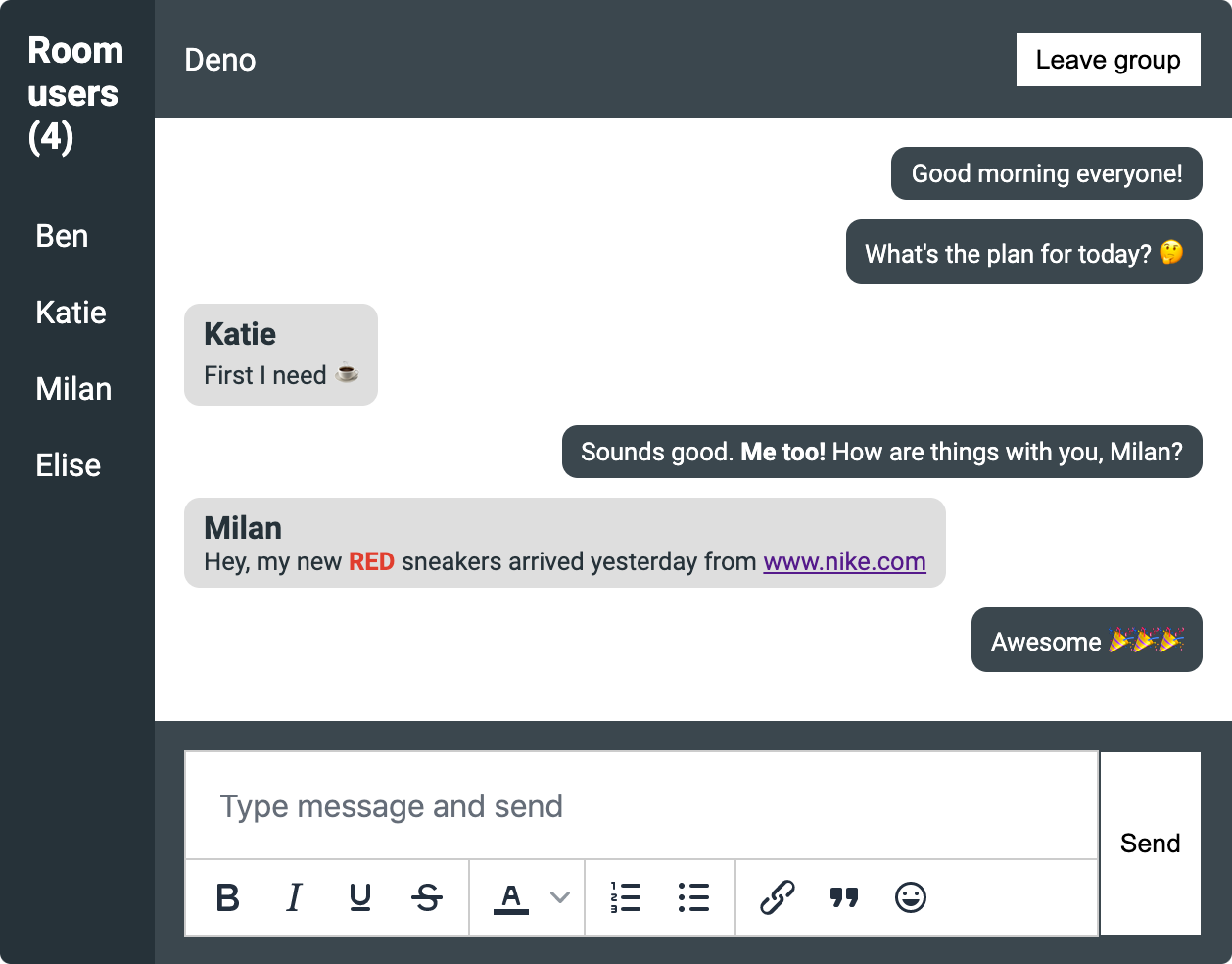
Advanced emoji usage: How to combine emojis like a pro
Most people are proficient at using emojis here and there, but what about combining multiple emojis to create something new, replace a phrase, or tell a story? Or, combining emojis that tell your brand story with shapes and colors that match your brand style and products?
Best emoji combos for the inspiration
The best emoji combinations should get your point across and not require too much interpretation. Here are some examples we’ve come across (and some we’ve used) to get you started:
| ☁️ 😄 ☁️ | Head in the clouds |
| 🙅 ☕ | Not my cup of tea |
| Broken bone from a scooter accident | |
| Ship software to the cloud | |
| 🙏 ➡️ ⏰ | Thank you for your time |
| 👍 🌃 | Good night |
| 💁 ✋ | Talk to the hand |
| 🍺 🤏 | Hold my beer |
| ❌ ▶️ 🔥 | Don’t play with fire |
| 🚀 ⛳ 🎯 | The launch hit all the targets |
| 💛 🟨 🟡 🌼 🌻 📒 🐝 🚧 🐤 💐 🏵️ 🌟 ⭐ ✨ | Yellow emojis |
| 🍏 📗 🥗 💚 🥬 🟢 🟩 🍵 🤢 🥒 🦗 🐢 🍐 🔋 🚛 🎋 🌳 🌲 🌴 🌱 🥦 🍃 | Green emojis |
| 🍎 🔴 🟥 🧧 🔻 🔺 ❤️ | Red emojis |
| 📘 💙 🔷 🟦 🔹 🔵 ☄️ 🐋 🌐 🧿 | Blue emojis |
| ⚙️ 🖨️ 📟 👨 💻 👩 💻 📀 💽 💻 💾 📡 📱 🖥️ 💿 📲 🖱️ 🖰 ⌨️ 🤖 🔗 | Technology emojis |
| 🍇 🍈 🍉 🍊 🍋 🍌 🍍 🥭 🍎 🍏 🍐 🍑 🍒 🍓 🥝 🍅 🥥 🥑 🍆 🥔 🥕 🌽 🌶 🥒 🥬 🥦 🧄 🧅 🍄 🥜 🌰 🍞 🥐 🥖 🥨 🥯 🥞 🧇 🧀 🍖 🍗 🥩 🥓 🍔 🍟 🍕 🌭 🥪 🌮 🌯 🥙 🧆 🍳 🥘 🍲 🥣 🥗 🍿 🧈 🧂 🥫 🍱 🍘 🍙 🍚 🍛 🍜 🍝 🍠 🍢 🍣 🍤 🍥 🥮 🍡 🥟 🥠 🥡 🦪 🍦 🍧 🍨 🍩 🍪 🎂 🍰 🧁 🥧 🍫 🍬 🍭 🍮 🍯 | Food emojis |
| 🍼 🥛 ☕ 🍵 🍶 🍾 🍷 🍸 🍹 🍺 🍻 🥂 🥃 🥤 🧃 🧉 🧊 | Beverage emojis |
*Note: if you can’t see some of the above emojis, you might be using a device or browser that’s not yet up to date with the newest Unicode standards (sorry about that).
Final tips for using emojis in your workplace
Watch for double meanings
When using emojis in the workplace, it’s important to be aware that some emojis have double meanings. In some cases, an emoji might look like a fruit, but instead, it might be more commonly used to represent something else.
For example, only 7% of people use the peach emoji as a fruit (obviously you’re in that 7%, right?).
Be aware of cultural differences
It’s important to consider cultural differences when using emojis. For example, the “OK hand” could mean something positive to you (like, “yes”, “good”, “correct”, or “I’m okay”) but in other cultures, it could be seen as offensive. At the same time, this gesture represents the number nine in American Sign Language (ASL).
Also, be aware of skin-tone usage. If representing your brand, it’s often safest to stick with the default yellow skin tone for your people/face emojis. If using emojis to express yourself personally, you could use the default yellow or choose the skin tone that’s closest to your own.
Check out this quiz to find out just how much you don’t know about what animal emojis could mean in different cultures.
Keep it work appropriate
Some emojis might be okay to use with friends and family, but not with co-workers, customers, or clients. For example, the kissing face and heart emojis could be misinterpreted and used as evidence of sexual harassment.
Use emojis to be friendly and appreciative, but don’t overdo it. Of course, this will depend on your brand personality. If your company sells lipstick, the kissing emojis might be totally appropriate in the right context. But if in doubt, leave it out.
Start with the popular emojis
If you want to play it fairly safe and you’re not a big emoji user, start with some of the most popular emojis. Unicode has a list that ranks emojis by frequency, with the most commonly used options, including 😂 ❤️ 😍 🤣 😊 🙏 💕 😭 😘 (but go easy on the heart/kissing ones).
Use emojis as punctuation
Did you know you can use emojis as punctuation? If not, that’s okay - it’s a relatively new thing. But if you haven’t already, try using an emoji in place of a full stop 😊 You’ll probably find it looks better than putting a full stop before or after an emoji 😊.
Know when to hold back
It’s not always appropriate to use emojis. For example, stick to words only if you’re communicating about something quite serious (like legal stuff), or you’re with someone who might prefer a more conservative or formal approach (like a senior executive you don’t normally talk to).
Research done in 2016 found that 39% of senior managers interviewed thought it was unprofessional to use emojis in work communications. Another study found that using a smiley could make workers seem less competent. Of course, these were just small studies and emoji usage has evolved a fair bit since then, but it’s worth remembering that emojis aren’t for everyone, and certainly not for every situation.
Understand the context first
Emoji usage depends very much on context, so pay attention to how your colleagues use emojis and try to mirror their communication style. Like other parts of your communication (like the tone and words you use, and even the way you dress), you have to know your audience and read the room. And if you’re new to the team or brand, it’s best to ease yourself in before you hit them with a 💩 emoji.
Emojis have consequences
Emojis aren’t just fun little pictures - they form part of your communication, so it’s important to realize they can have legal consequences (just like your words). So, choose your emojis carefully to ensure they don’t communicate the wrong meaning to colleagues, customers, or clients.
Create an emoji policy
If your team plans to use emojis in their communications with each other and/or with customers, it’s a good idea to include this in your company policies and style guides. Write some guidelines around what emojis should and shouldn’t be used, in what context, and how often. That way, you should avoid most of the problems that come with emoji usage, while ensuring your brand is represented in a really consistent way.
Happy World Emoji Day!
We hope you enjoy this year’s World Emoji Day and that this article has helped you learn some new things and get some creative ideas about using emojis in your workplace.
This World Emoji Day on July 17, make it your mission to use some new emojis, whether it’s creating custom Slack emojis, having some fun with your content, posting a tweet with #WorldEmojiDay, or sending a coded message to your colleague.
By the way, make sure you follow us on Twitter at @joinTiny and subscribe to get Tiny’s weekly blog updates. Send us an emoji-filled tweet and let us know what you thought about this article!
Further reading
How to add an emoji picker to a textarea
How to add emoji picker to the Angular app
