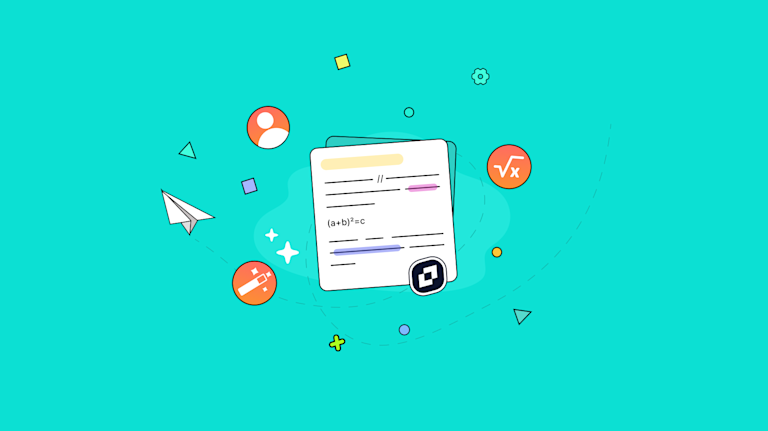Picture this: you’re in the thick of a critical project, finessing a document or application, and you need a boost—an extra feature to elevate your content. Now, with just a few clicks, you can add that extra power.
Starting November 6, TinyMCE is thrilled to offer three advanced add-ons in both our Essential and Professional self-service plans: Revision History, AI Assistant, and Math Equations. These premium tools, once exclusive to sales-assisted accounts, are now at your fingertips through your TinyMCE dashboard. Let’s dive into how each add-on can take your content creation to the next level.
Revision History: A safety net for your content
Imagine never having to worry about losing important edits again. With Revision History, every change you make is saved, making it easy to backtrack, compare, and restore earlier versions in just one click. This add-on is a dream for collaborative projects, where tracking content evolution is a must.
How Revision History works
Every edit is automatically logged, creating a clear timeline of changes. You can view previous versions, compare them side-by-side, and seamlessly restore content whenever needed. Perfect for large projects and team collaborations, Revision History lets you stay focused on creating without the fear of losing important changes.
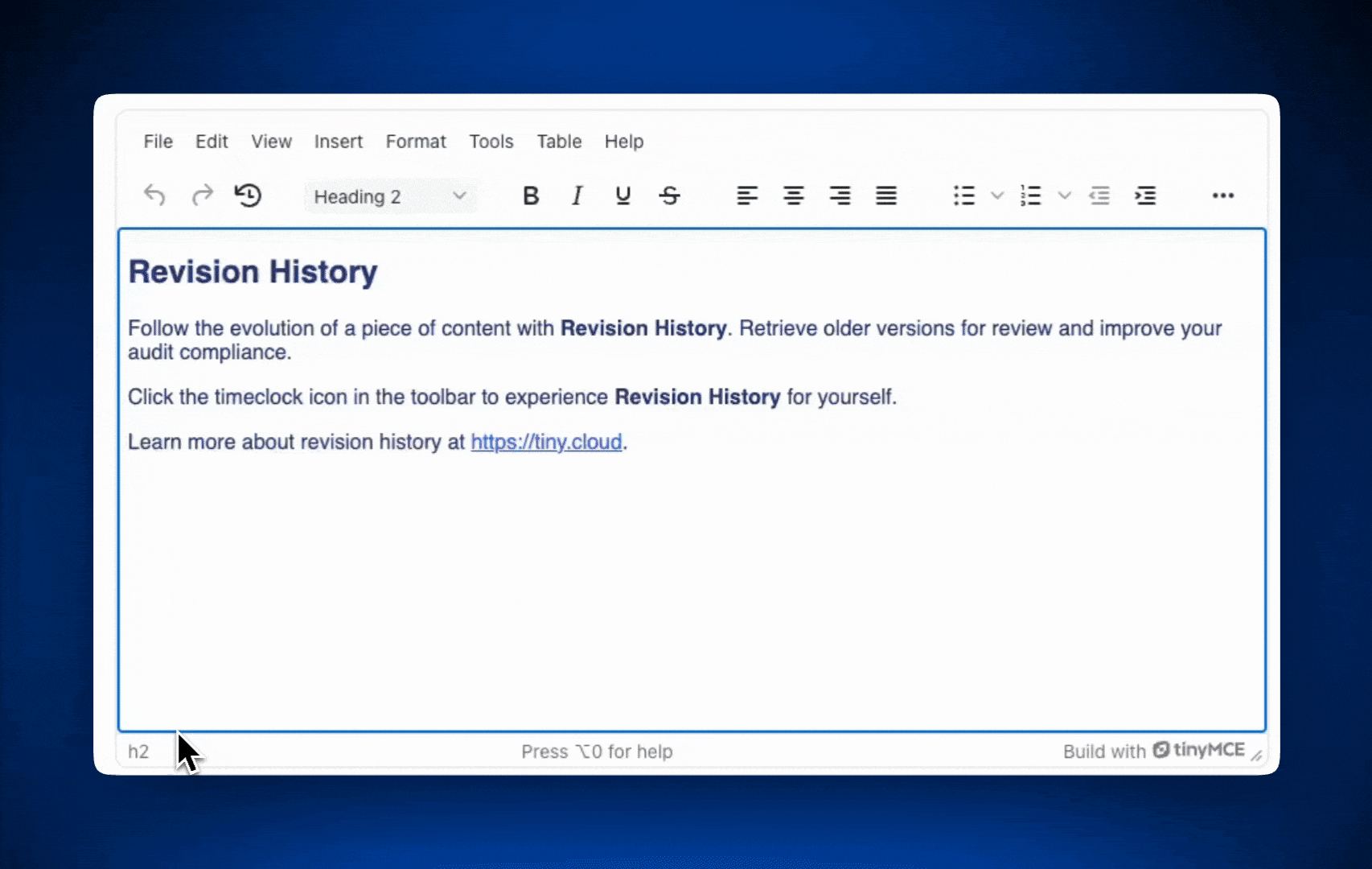
AI Assistant: Your intelligent writing companion
The AI Assistant has already won over many Professional plan users, and now Essential plan users can benefit, too. Think of it as your smart writing buddy, ready to brainstorm ideas, polish language, or summarize lengthy text—all within TinyMCE. It’s here to help you work smarter, not harder.
How AI Assistant works
This tool uses advanced natural language processing to give you suggestions tailored to your content needs. Need a catchy headline? Done. Want a sentence rephrased for clarity? No problem. Whether it’s a blog post, technical doc, or email, the AI Assistant has your back, making it easier to craft professional, polished content.
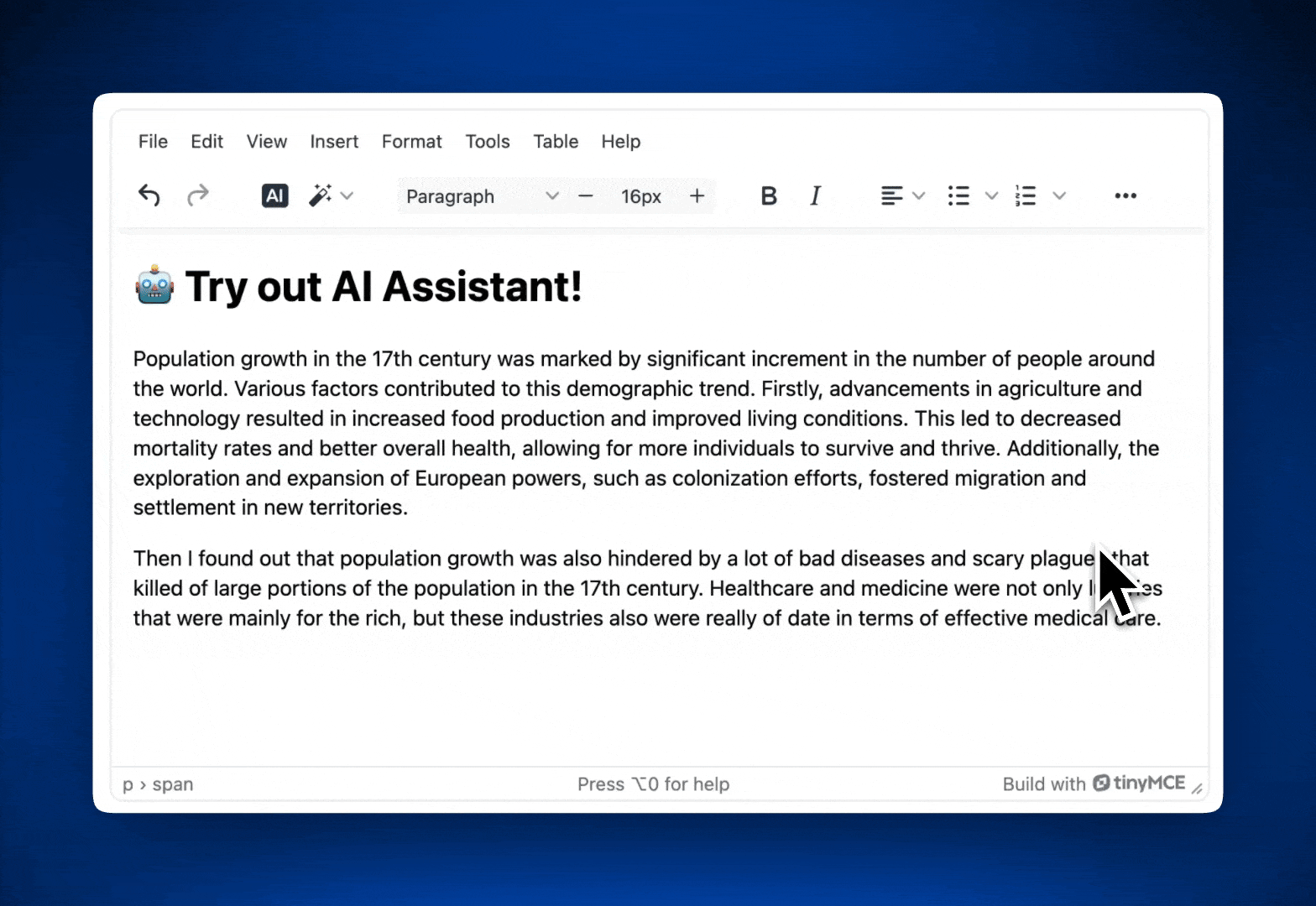
Math Equations: Precision for technical and educational content
For those working in education, STEM, or technical fields, the Math Equations add-on is a game-changer. With this tool, you can embed complex equations right into your content, using LaTeX or MathML for flawless mathematical formatting. TinyMCE is now your go-to editor for creating professional, math-intensive documents.
How Math Equations works
With Math Equations, inserting or editing equations is straightforward. Whether you prefer a simple syntax or importing LaTeX/MathML code, this add-on makes it easy to produce beautifully formatted equations across any device—a real plus for educators, researchers, and technical writers who rely on precision.
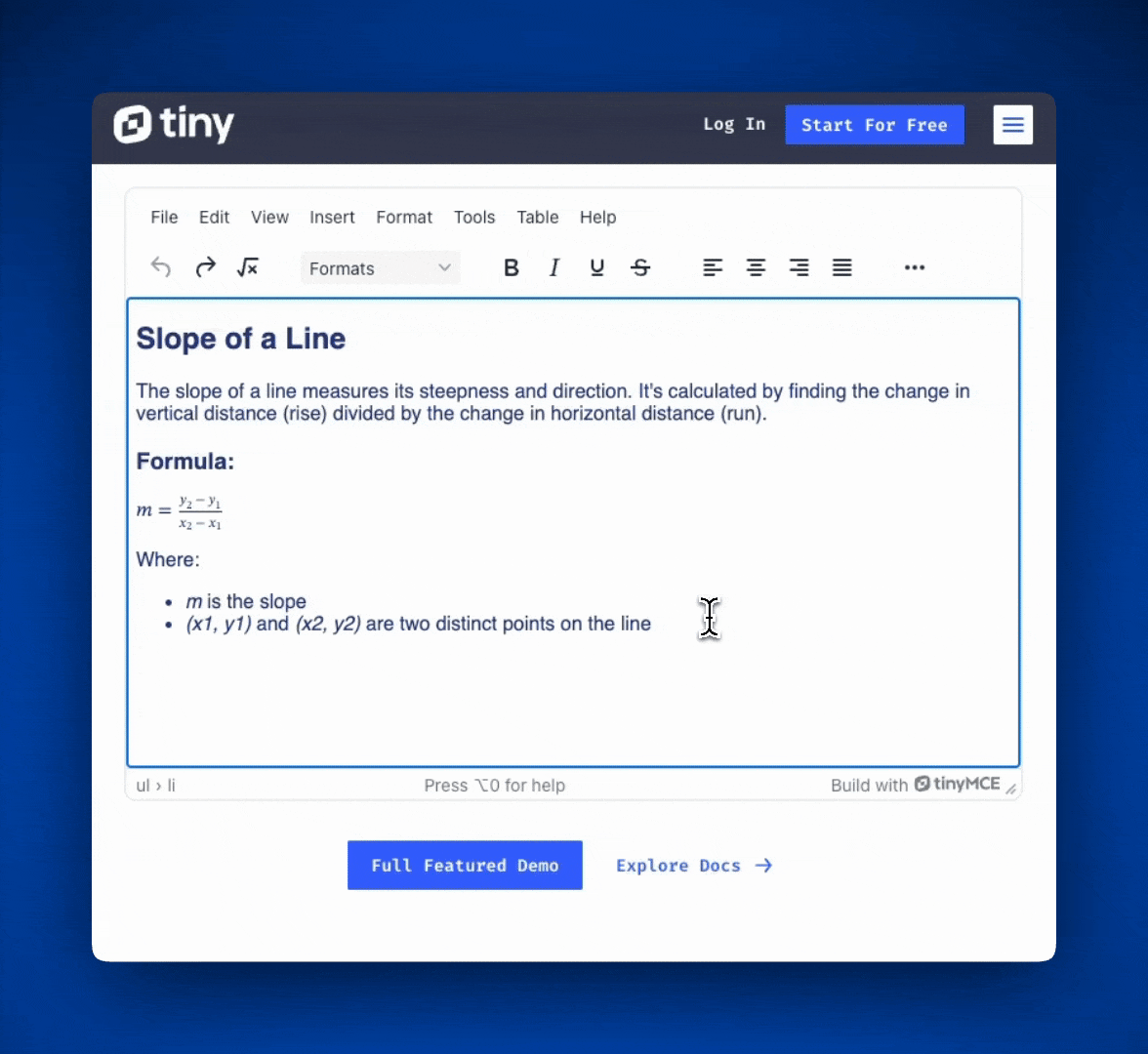
Quick and easy setup for developers
Adding TinyMCE’s new self-service add-ons to your workflow is as simple as it gets. TinyMCE is built with developers in mind, so installing any of these add-ons takes just a few steps. Our documentation walks you through setup, and our community is here to help along the way, making sure you can integrate Revision History, AI Assistant, and Math Equations into your app without a hitch.
Why it matters
With these powerful add-ons now available in self-service, TinyMCE is putting advanced tools directly in your hands. You can tailor your TinyMCE experience to fit your exact needs—no need to go through a sales-assisted process. It’s all about giving you control and flexibility.
Who will benefit?
TinyMCE’s new self-service add-ons are designed for content creators, educators, developers, and teams looking to streamline their workflows. Revision History provides an audit trail that’s perfect for collaborative projects, AI Assistant speeds up content creation, and Math Equations brings technical accuracy to academic and scientific content.
Get started with TinyMCE’s new self-service add-ons
Ready to power up your editing? Revision History, AI Assistant, and Math Equations are now available on Essential and Professional plans.
Just log in to your TinyMCE account, visit the add-ons section, and start creating with confidence. Let’s unlock the full potential of your rich text editor today 🤝