The developers here at Tiny are back at it again, with an update for your favorite WYSIWYG editor. We’ve been working hard to bring you TinyMCE 5.8 and I think you’re going to really like this one.
If you’re a cloud user the update will happen automatically, and for our self-hosted users, it requires minimal effort. Take a look at our documentation on how to upgrade TinyMCE manually.
This update includes some exciting new changes for our Export, PowerPaste and Comments features. So if you’re a user of any of these features, scroll down to get the lowdown on the new things you can start taking advantage of!
What’s new?
Export 1.0.0
Export is our nifty new plugin that conveniently makes your content more shareable. The feature functions by converting your work into a lightweight PDF – in one click! Previously, Export was in Beta, being tried and tested by our quality assurance team and real-world clients. After months of evaluation, Tiny’s latest new feature has now successfully transitioned into its first full general release.
And what exactly does a general release mean? It means everyone who has the Essentials subscription or above, will have access to this feature when they upgrade to 5.8! If you’re curious about what you’re getting with Export, or want to know how it can speed up your workflow, check out Export here.
PowerPaste 5.5.0
Life is about to get a whole lot more convenient. PowerPaste 5.5.0 now supports copying and pasting content from both Google Docs and Microsoft Word – hooray! So for those working between Google Docs or Microsoft Word and our WYSIWYG editor, say goodbye to the frustration, costs and time involved with transferring content from external documents.
PowerPaste keeps the original formatting intact without breaking the underlying HTML code.
Comments 2.40
Our Comments feature is part of our collaboration collection and it’s a pivotal feature that keeps your team’s ideas together and their conversations going.
You’ve always been able to add, edit and delete comments, however, in the TinyMCE 5.8 release, Comments can now be configured to resolve items.
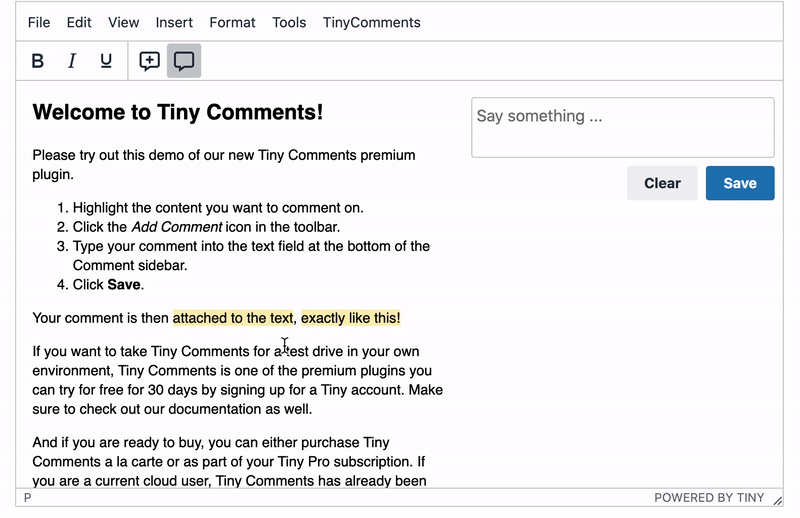
Resolving a comment keeps the comment visible but marked as “Resolved”, so those collaborating on the piece of content can see the issue has been fixed or resolved. Normally, deleting a comment would have removed it completely and the record of that comment was lost. However now, if you want to let other collaborators know an issue has been dealt with, you can simply resolve it.
Skins and Icons
Get ready to switch up the look of your editor with our new Fluent Skin, which is available in the Skins and Icons pack. This skin is designed for end-users who are accustomed to Microsoft Word, by giving our rich text editor a similar look and feel.
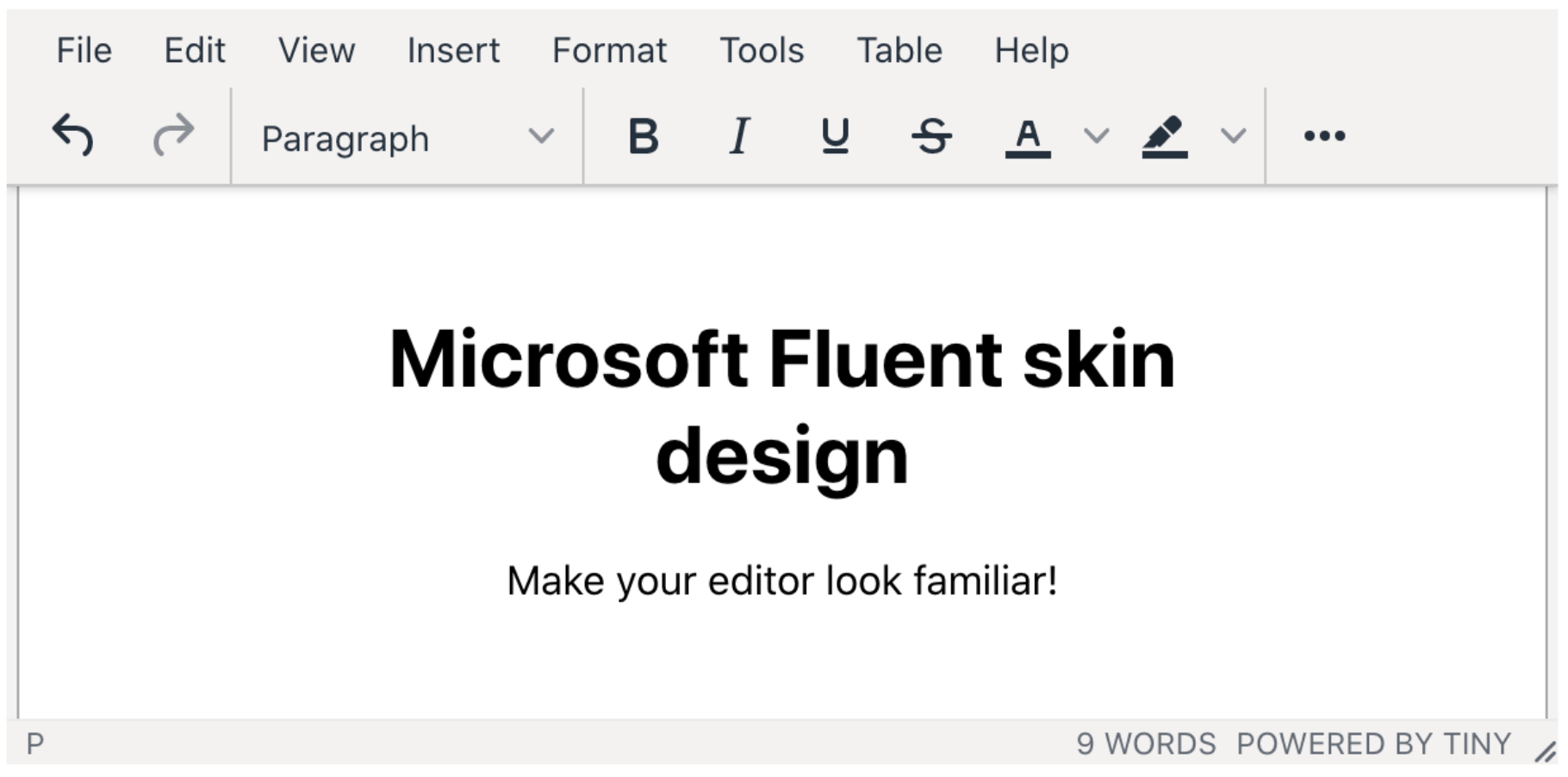
There’s more!
There are more new features and enhancements to look out for in TinyMCE 5.8. They include (but certainly aren’t limited to):
- Added new fixed_toolbar_container_target option
- Added support for resizing the editor using the keyboard
- Improved keyboard navigation for the inline boundary feature
- New skin options for Tiny Drive 1.4.0
Get TinyMCE 5.8
Updating to the latest version of TinyMCE is fast and convenient, particularly when you’re a cloud user. Your editor will automatically be updated to TinyMCE 5.8 if you’re using your API key in place of no-api-key in the below code.
<script src="https://cdn.tiny.cloud/1/no-api-key/tinymce/5/tinymce.min.js" referrerpolicy="origin"></script>For self-hosted instances and more information about upgrading, refer to the documentation about upgrading to the latest version of TinyMCE 5.
Final notes
For an in-depth guide on our latest release, make sure to explore the TinyMCE 5.8 release notes.
If you’re not already a cloud user, you can get a free API Key. Getting started is fast and simple and you also get a 14-day trial of the full suite of TinyMCE premium features.
