If you’re in the business of building project management software, automation is critical to streamlining your customers’ workflows. So it’s pretty obvious then, that by implementing smart features that reduce manual tasks, your project management platform will more than likely help customers improve their efficiency, accuracy and save money.
Don’t believe it? A study by Monday.com concluded that 54% of respondents used automation tools to help them save more than 5 hours work each week. And it’s not just project team members singing their praises – a Gartner study found 80% of executives think automation can be applied to any business decision.
So it seems the number of opportunities for automation in project management is vast.
This post highlights the benefits of automating project management. It also shares inspirational real-world examples of innovative, automation capabilities within project management software that you could also add to delight your customers.
Understanding project management automation
Project management automation refers to the use of technology to handle routine administrative work like task assignment, resource allocation, scheduling, reporting, and other similar styled tasks. By reducing repetitive manual work, teams can then reclaim value lost on low-value tasks, to focus on the implementation of more valuable innovations.
Generally speaking, automation also cuts down on mistakes and provides centralized visibility into workstreams.
For developers building the next generation of project management tools, automation presents an opportunity to enable new levels of:
- Speed
- Consistency
- Scale
These three areas benefit not only end users, but also support your efforts towards business process automation for your customers.
Benefits of project management automation
Project management automation workflows offer many advantages:
- Increased efficiency – Handles repetitive tasks, therefore allowing teams to focus on more high-value work.
- Reduced human error – Introduces bots and algorithms that perform tasks consistently without mistakes.
- Enhanced collaboration – Centralizes plans and up-to-date reports that improve team coordination.
- Improved analytics – Automates analytics reporting to provide insights that aid more informed decision making.
- Feature differentiation – Automates capabilities to differentiate your product from competitors.
- Expanded TAM (Total Addressable Market) – Increases the appeal of your solution to more customers, especially when moving upmarket.
- Customer retention – Reduces the chance that users churn if you continually add features that free up time for them to focus on more value-add work.
Real-life project management automation examples
Here are five real-world examples of innovative automation capabilities, to help inspire your roadmap:
1. Automated task creation and assignment – Asana
Asana allows users to set up automatic rules for task creation and assignment. For example, when a new customer support ticket comes in, a task can instantly be created and assigned to the account manager.
Tasks can also be automatically assigned to team members based on criteria like skills, workload, and priorities. This automation eliminates the tedious manual work of coordinating tasks amongst team members.
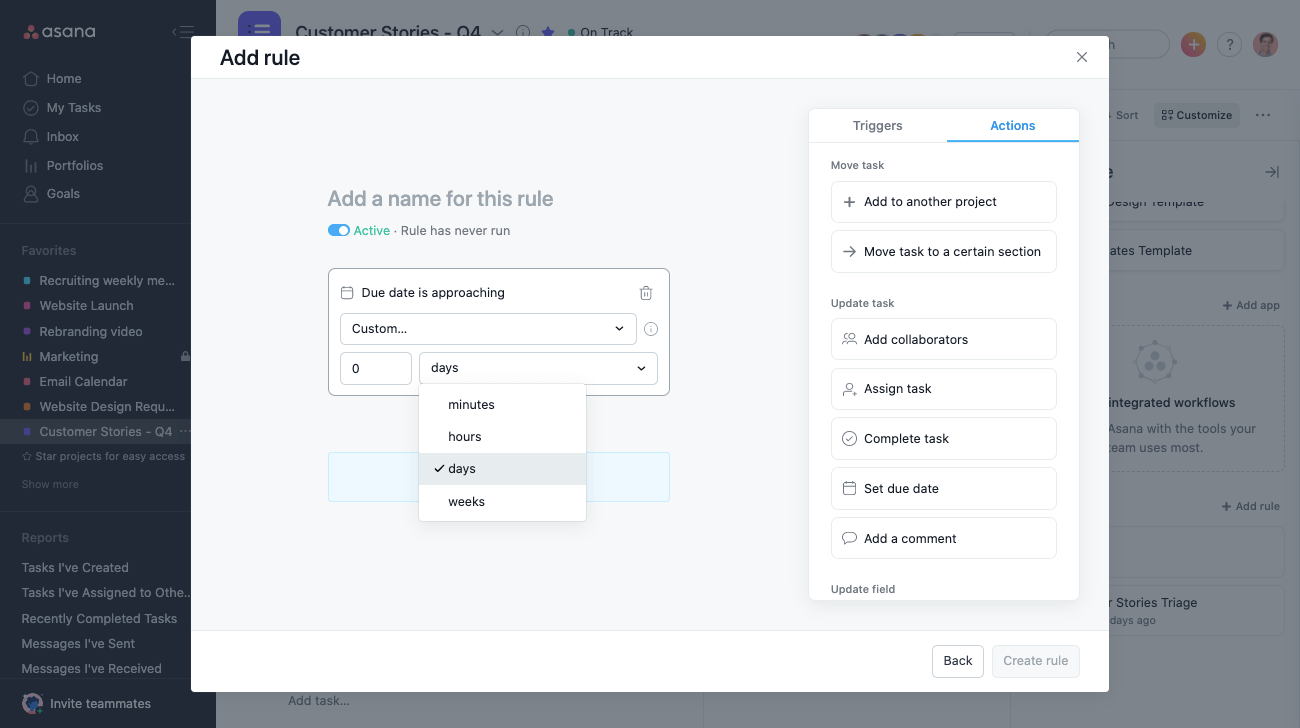
2. Automated reminders and notifications – ClickUp
ClickUp makes it easy to configure automated reminders and notifications to keep projects on track. Users can schedule recurring reminders for upcoming deadlines or get alerts when tasks become overdue.
Real-time notifications improve team communication around time sensitive work items, before they fall through the cracks.
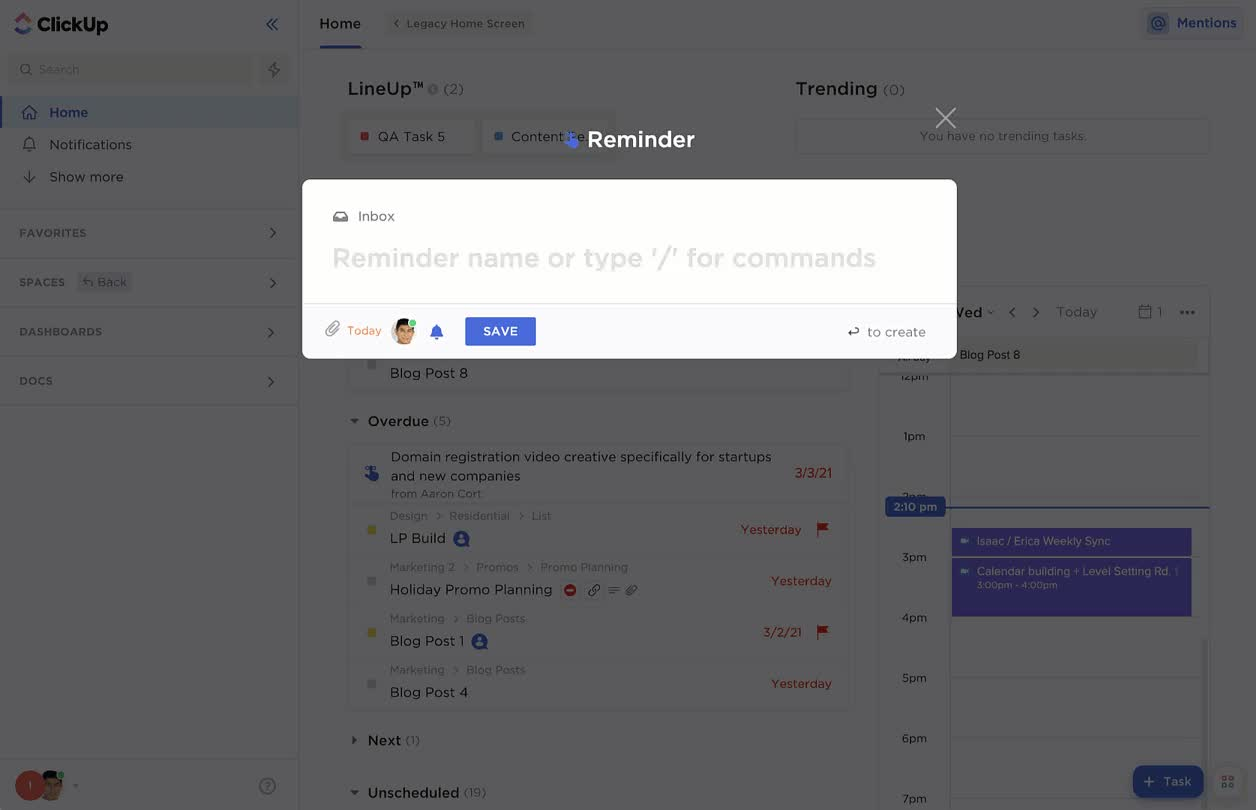
3. Automated approvals – Wrike
Smooth approval workflows can be set up in Wrike to automatically route documents, expenses, time sheets and other items through the proper approval channels. Approvers get notifications when items require their sign-off, and creators get alerts when approvals are completed or rejected. This helps to eliminate approval bottlenecks.
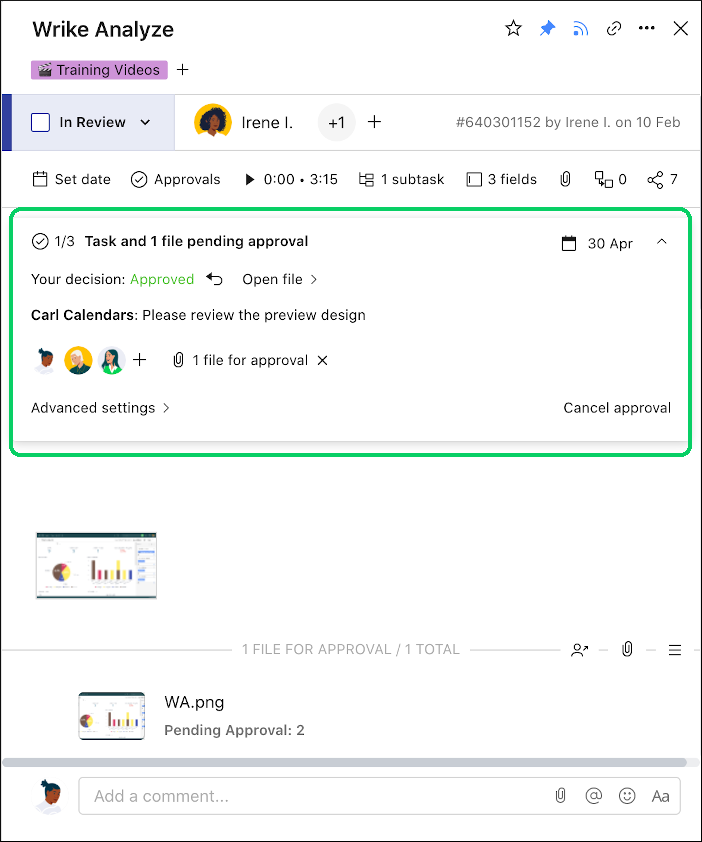
4. Automated reports – Trello
Trello’s reporting automation enables users to schedule custom reports that provide key insights into project health and team productivity. Reports can include task completion rates, time tracking data, project progress bars, and more. Managers can make data-driven decisions from automated reports instead of having to do time consuming manual analysis.
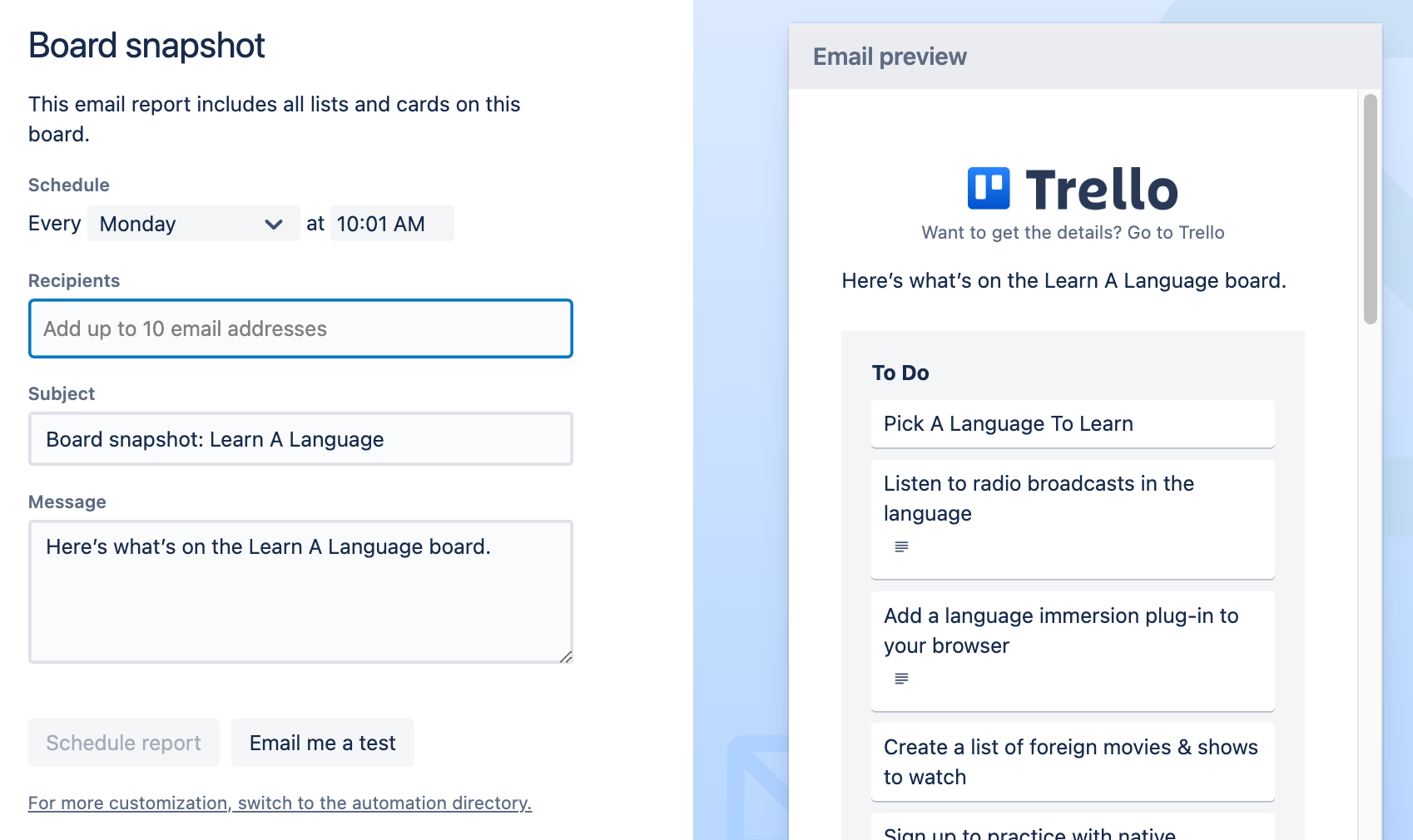
5. Automated workflows – Monday.com
Monday.com allows users to automate repetitive processes by building customized workflows. Post-task actions can trigger automatic emails, calendar events, notifications, and more. For example, workflows could generate invoices, send update summaries to clients, reorder inventory, or initiate follow-up tasks after milestones.
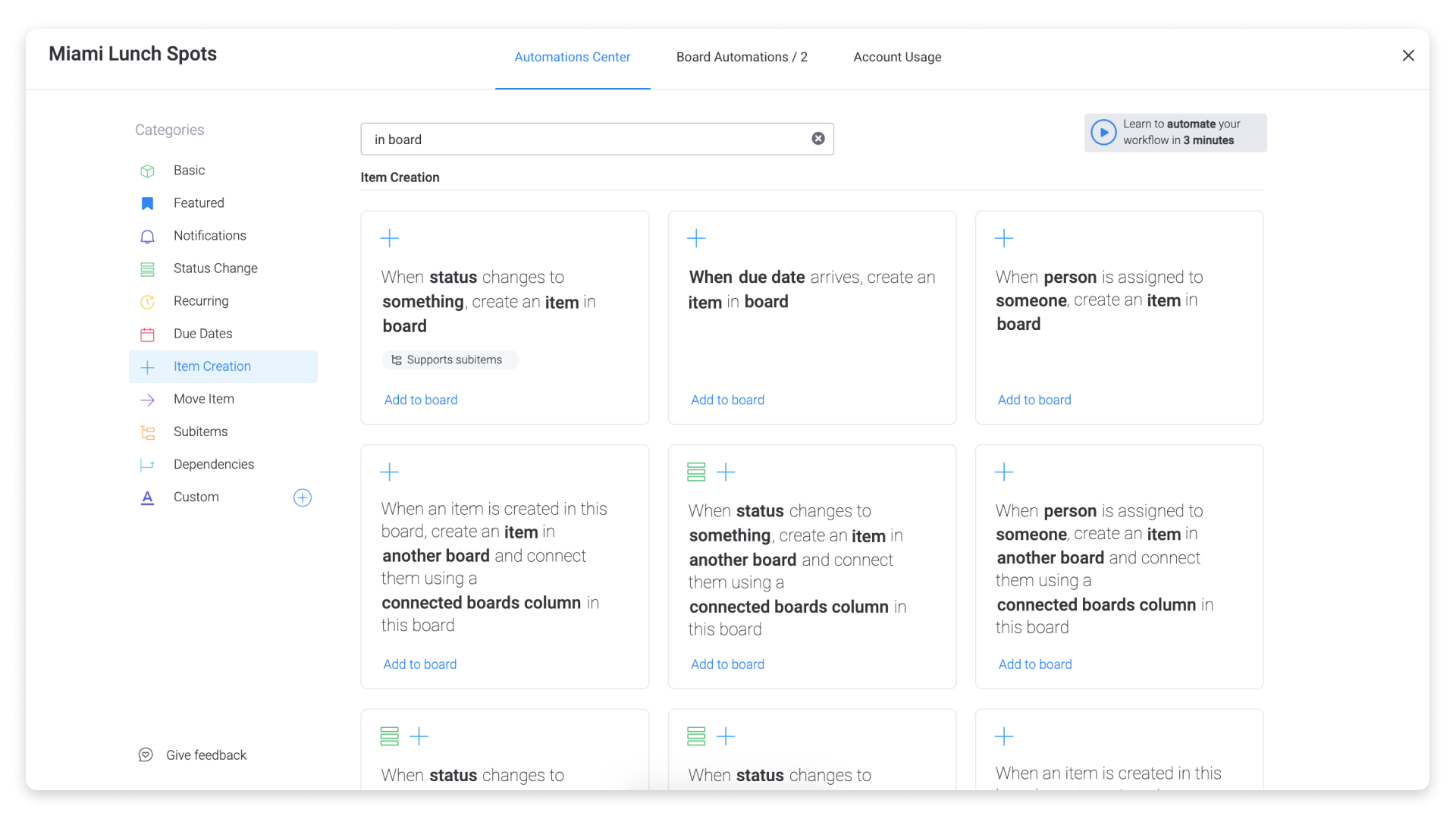
Where project management and content creation meet
As we've seen, automation provides major benefits like increased efficiency, reduced errors, enhanced collaboration, and improved insights. Looking ahead, project management automation will only become more essential as teams become more distributed and the volume of digital work continues to accelerate. Companies (e.g. your customers) that leverage automation will operate far more smoothly.
However, it’s also the content within these platforms that fuel these projects to completion. Ranging from the examples mentioned above – emails, notifications, and reports – to things like project documentation, discussions and more, content truly is the nerve center of good project management.
But people are busy. They don’t always take the time to document or describe things properly – especially if their editing tools are sub-par or a hassle to use. That’s why it’s so important to use a proven, enterprise-grade rich text editor in your project management platform. In fact, switching to a better editor can improve user engagement by up to 85%.
Sign up for a 14-day free trial of TinyMCE today to experience editing capabilities like AI-assisted writing, templating, and a developer-friendly set of 400+ extensible APIs, all part of our rich text editor that can be seamlessly integrated into your PM solution.
