With the upcoming release of our Real-time Collaboration plugin, I’d like to offer some collaboration tips for teams working remotely. When it comes to selecting digital tools to communicate, create, and collaborate with, we have a world of opportunities at our dispense. We send important information through emails, talk via video conferencing platforms, and complete tasks simultaneously with our peers through document editors.
Just because you can email - should you? Or should it be a conversation had through a video call?
Where should you store all your project planning information?
How do you manage your time with others?
Online collaboration opens up so many possibilities which, in turn, creates a lot of questions. In this article, we are going to take a look at how you can take advantage of online collaboration effectively.
Managing time
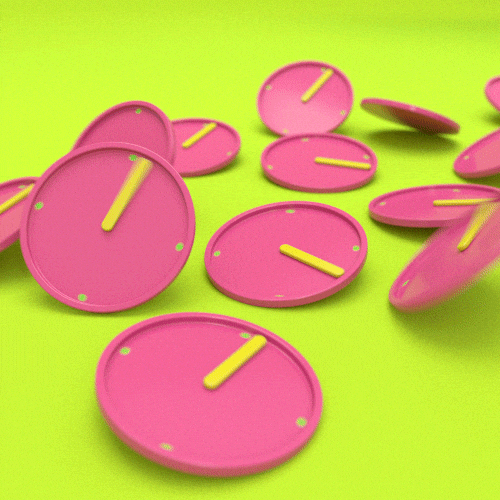
Time is arguably the most valuable resource for any organization, so it’s important to have the art of team time management well understood. Thankfully, using online calendars such as Google Calendar and Outlook Calendar make this an easy task. Using a digitized calendar allows you to create a structure for the day, which is accessible to team members who are subscribed to your calendar. This effectively gives the team transparent and real-time information on everyone’s schedules. The best part is, it’s a highly visual way to plan events, and if you’re someone like me, this makes complicated scheduling a lot more comprehensible.
While digital calendars are great for the management of day-to-day tasks, project management tools such as Monday.com are a great way of managing the timeline of projects and shared tasks.
Process transparency
At some point, you’re going to need a platform to store information, whether that be about upcoming campaigns or general company processes. This is important for employees to access current company information when they need it. At Tiny, we use Notion, which acts as an everyday resource for us to retrieve and manage any and all company information. Notion is a user-friendly platform that allows you to build highly customizable workspaces. The user-interface is highly attractive, giving a clean, structured, yet flexible experience. The ability to expand and click through subpages is the best digital equivalent of flipping through a well-organized notebook.
Document collaboration tools
This one is no secret. If you’re not using Google Docs and Google Drive as a means of collaborative document editing, then you’re either using something better (in which case, let us know!), or you're developing your own solution with our Tiny real-time collaboration technology, currently in beta. To maximize your utility of Google Docs, make sure to use it in conjunction with Google Drive. Much like Tiny Drive, Google Drive is a convenient cloud storage platform, allowing you to effortlessly manage your files and images. If you’d like some more tips, we’ve written a blog about some understated Google Docs features.
Chat apps vs emails
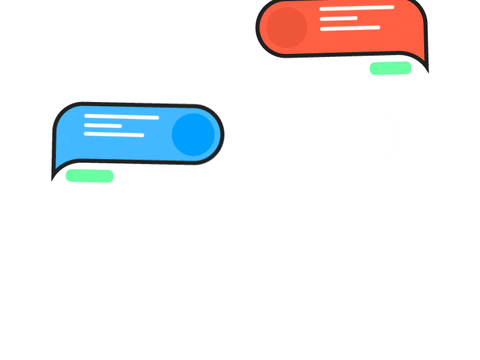
Nowadays, it’s just so much easier to directly message a coworker in real-time using Microsoft Team or Slack. Not to mention there are some groovy custom emojis for Slack at your disposal. So why would internal emails still be relevant?
Well, at Tiny, we have an understanding, if it’s not in an email, it’s not official. In other words, chat apps are great for discussions, but decisions are not necessarily concrete. We reserve in-house emails as the final method of absolutism. Once the email is sent, a decision is thereon effective.
Digital distance
This last tip is important to make sure you’re not overdoing it with the online collaboration. Treat digital communication the same way as real life. If a person hasn’t responded to you immediately, just give them some time. Team members can easily become bombarded by messages, emails, and meeting requests from other people, so make sure you’re contacting others when appropriate. I’m not saying don’t wish Janet a happy birthday or ask Mark how the game went last night; I’m just saying communication takes up people’s time and energy and to be mindful of this.
How do you collaborate?
If you’ve reached the end of this article, you’re probably interested in improving the collaboration between remote team members. I would suggest that you take a look at what you’re currently doing, try to find the areas that just aren’t working for your team, and implement new methods. Ensure to do what works for most team members, because at the end of the day, this is what is going to facilitate collaboration most effectively.
