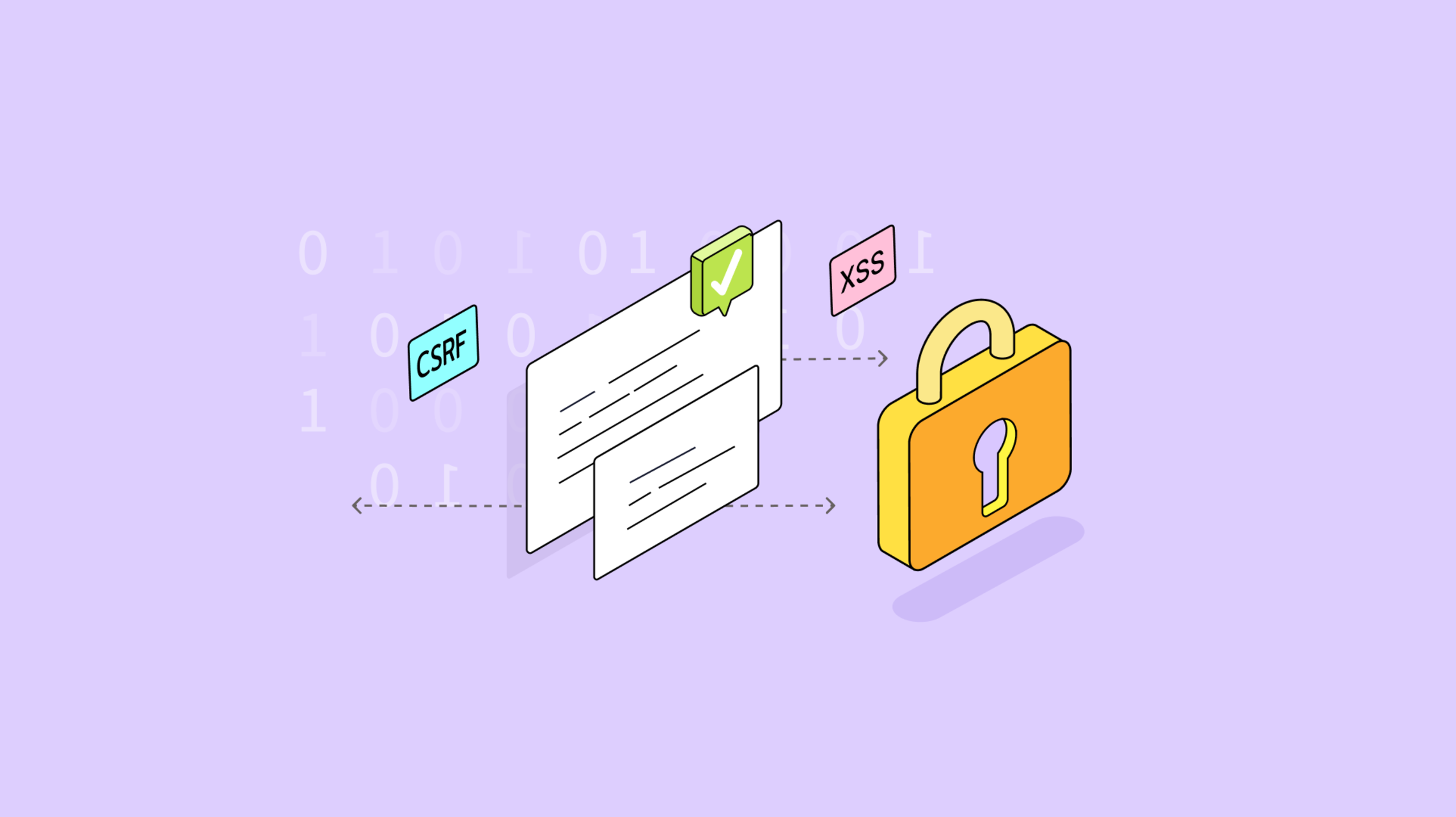In today’s digital landscape, content security is crucial. The widely trusted WYSIWYG editor TinyMCE offers an unparalleled level of security through its comprehensive architecture. With encryption, strong data privacy measures, and robust defenses against common vulnerabilities, TinyMCE ensures that content creation remains secure across multiple environments. Let’s look at what makes this flexible content creation app the most secure RTE on the market.
Comprehensive security architecture
TinyMCE’s security foundation is built to protect against common web vulnerabilities like XSS (cross-site scripting) and CSRF (cross-site request forgery).
Advanced protections against XSS and CSRF attacks
XSS attacks can allow attackers to inject malicious scripts into web applications, potentially compromising your data. TinyMCE mitigates these risks by performing thorough input sanitization, ensuring that only safe, validated content makes it into the editor. It applies strict Content Security Policies (CSPs) to control which resources can execute within the browser, reducing exposure to third-party code injection.
(Read more in TinyMCE’s Security Overview)
CSRF protection
Cross-site request forgery occurs when a malicious actor tricks a user into performing actions they did not intend. TinyMCE tackles this by implementing security tokens and leveraging same-origin policies to validate actions, ensuring only authorized requests are processed.
Content validation and output filtering
TinyMCE takes content security a step further by filtering all outputs before rendering. This protects against any potentially harmful HTML tags or scripts, which are stripped before reaching the backend to protect your server from malicious inputs.
Strong encryption and data privacy
Data security is paramount in TinyMCE, with measures in place to encrypt both data in transit and at rest, ensuring that sensitive content is protected from unauthorized access.
End-to-End Encryption: TLS and Encryption Standards
TinyMCE uses Transport Layer Security (TLS) to encrypt all data sent between the client and server, preventing third parties from intercepting sensitive information. This includes user-generated text, images, and any other content processed by the editor. At rest, TinyMCE employs industry-standard encryption algorithms, such as AES (Advanced Encryption Standard), to further protect stored content.
Compliance with Global Privacy Regulations: GDPR, CCPA
TinyMCE is designed with privacy in mind and adheres to international privacy laws such as GDPR and CCPA. It offers tools that help organizations anonymize, encrypt, or delete personal data when required, ensuring that data is handled in compliance with global privacy regulations.
SOC 1 and SOC 2 compliance
TinyMCE is also SOC 1 and SOC 2 compliant, a critical industry standard that enforces strict controls around data security, availability, processing integrity, confidentiality, and privacy. Achieving SOC 1 and SOC 2 Compliance Certification means TinyMCE adheres to rigorous protocols designed to safeguard sensitive data, particularly in cloud environments.
For businesses with high security requirements, SOC compliance provides confidence that data is securely managed and protected from unauthorized access or breaches. It adds an extra layer of trust, ensuring that TinyMCE meets stringent security standards.
Plugin security
TinyMCE’s plugin architecture is flexible, allowing developers to extend its functionality while maintaining a high level of security.
Vetted plugin ecosystem
Each plugin in TinyMCE’s ecosystem undergoes a comprehensive security review. Before becoming available to users, plugins are rigorously tested to ensure they do not introduce vulnerabilities or security flaws. This careful vetting process confirms that only trusted, secure plugins are integrated into the editor.
(Explore TinyMCE’s Plugin Development Guidelines)
Sandboxing recommended
TinyMCE recommends the use of iframe security techniques and browser sandboxing to help secure embedded media and external content. If you're embedding media in iframes, we suggest utilizing HTML attributes like sandbox, allow, and referrerpolicy to secure external content. These techniques restrict the actions third-party content can perform, keeping it isolated from the core editor.
Alongside iframe security, TinyMCE also encourages the use of browser sandboxing, as it can contain the execution of entire web applications and reduce the risk of vulnerabilities. Most modern browsers use sandboxing to run each web application or tab in isolation.
Secure deployment options for maximum control
TinyMCE offers multiple secure deployment options, allowing organizations to maintain control over their security protocols.
Self-hosted deployment
For organizations that require full control over their security infrastructure, TinyMCE can be deployed on-premise. This option allows teams to customize their security settings to meet strict internal or industry-specific requirements, integrate with existing security tools, and enforce encryption across all content.
(Learn more about Self-Hosting TinyMCE)
Cloud hosting with continuous monitoring
TinyMCE’s cloud-hosted option provides enterprise-grade security with continuous monitoring and automatic updates. Cloud-based deployments undergo regular security audits and penetration testing to identify and mitigate potential vulnerabilities. With the cloud option, TinyMCE provides scalability and high availability without compromising on security.
Security audits and penetration testing
Both the self-hosted and cloud-based versions of TinyMCE are regularly audited and undergo thorough penetration testing. This proactive approach identifies vulnerabilities before they become threats, securing the editor against emerging risks.
Customizable security settings for developers
TinyMCE offers developers the ability to customize and fine-tune security settings based on their specific requirements, offering complete control over how the editor handles security.
Content filtering and input validation
Developers can define strict validation rules for content entering the editor. By setting up rules to allow only trusted HTML tags and attributes, TinyMCE automatically strips out potentially dangerous inputs, reducing the risk of XSS and SQL injection attacks.
Role-Based Access Control (RBAC)
TinyMCE supports role-based access control (RBAC), allowing admins to set granular permissions for users. This gives organizations the ability to control who can access certain editor functionalities, confirming that only authorized users can make changes to content or access sensitive areas of the editor.
How TinyMCE ensures security
TinyMCE provides security through a multi-layered approach that includes continuous monitoring, proactive security updates, and extensive support for developers.
Dedicated InfoSec team
TinyMCE’s dedicated Information Security (InfoSec) team continuously monitors for vulnerabilities and security threats, swiftly addressing any issues. This team is responsible for conducting security audits, performing penetration tests, and offering customer support for security-related inquiries. Their proactive approach guarantees that TinyMCE remains compliant with the latest security standards.
Proactive security updates and patching
As new vulnerabilities emerge, TinyMCE delivers timely security patches to keep the platform protected. With a dedicated team constantly staying informed of the latest threats, users can rest easy knowing their editor is always up to date with the most advanced security defenses.
Extensive security support for developers
Developers integrating TinyMCE into their projects benefit from extensive documentation and support for best security practices. TinyMCE’s InfoSec team is available to provide guidance on secure configurations, helping developers validate their deployments are as secure as possible.
Wrap up: The most secure choice for content creation
TinyMCE’s advanced security architecture, encryption standards, and customizable settings make it the most secure rich text editor available. By prioritizing security at every level, TinyMCE enables developers, businesses, and users to create content with confidence, knowing that their data is protected.
Ready to experience TinyMCE’s robust security features? Download TinyMCE for a free 14-day trial and discover why it’s the most secure RTE solution for your content needs.