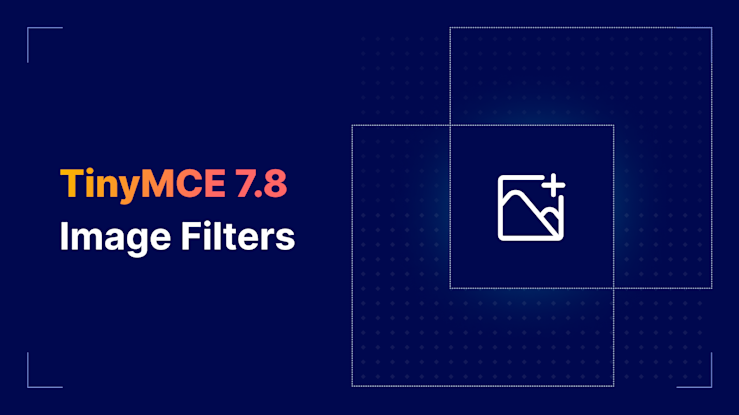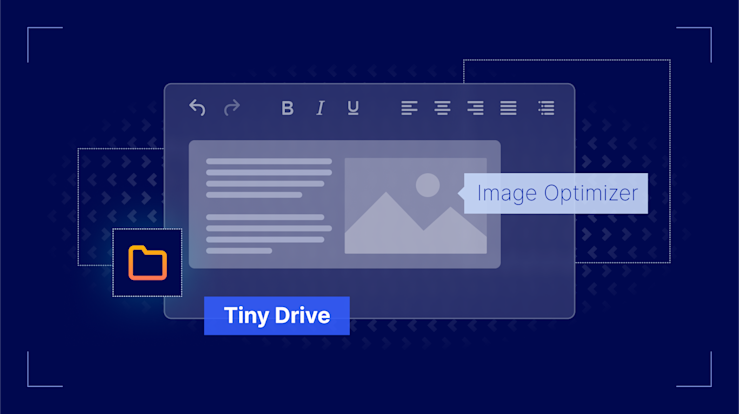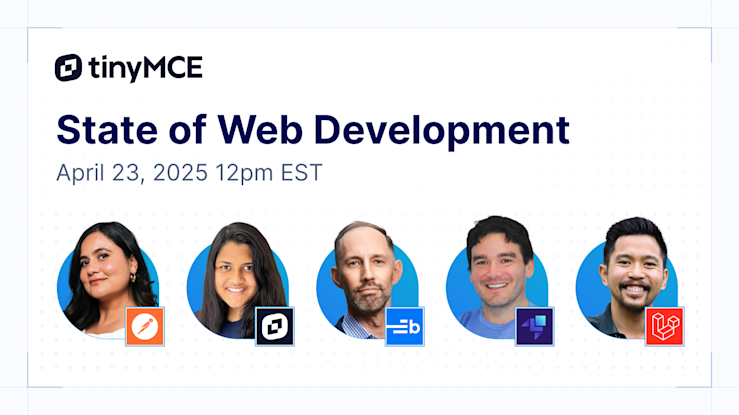We are excited to officially announce the release of TinyMCE version 5.1, including an unsurpassed mobile experience, sticky toolbar, dark mode, table sorting, and more.
Here’s a summary of the top features in this release. Check out the TinyMCE 5.1 release notes for a more comprehensive overview of what’s new, and feel free to try the full featured online demo too.
Mobile
With the release of TinyMCE 5.1 comes the best mobile experience for our WYSIWYG HTML editor yet, complete with a slick, new, modern UI.

Features include:
- Modern look and feel based on the silver theme.
- Advanced user interaction with the editor through the use of horizontal scrolling toolbars and contextual menus.
- Full support for tables so you can work with your tabular data.
- Plugin compatibility for the majority of TinyMCE’s plugins.
Read our blog post about mobile in TinyMCE, and check out our comprehensive documentation.
Sticky toolbar
We know it can be super annoying when you’re in the middle of writing content and you have to scroll all the way up again to access the controls. That’s why we’ve introduced the sticky toolbar for TinyMCE.
The sticky toolbar (or docking toolbar) docks the toolbar and the menu to the top of the screen when scrolling down a web page. It remains docked until the editor is no longer visible. This allows the menu and toolbar to remain in view when editing large text areas.
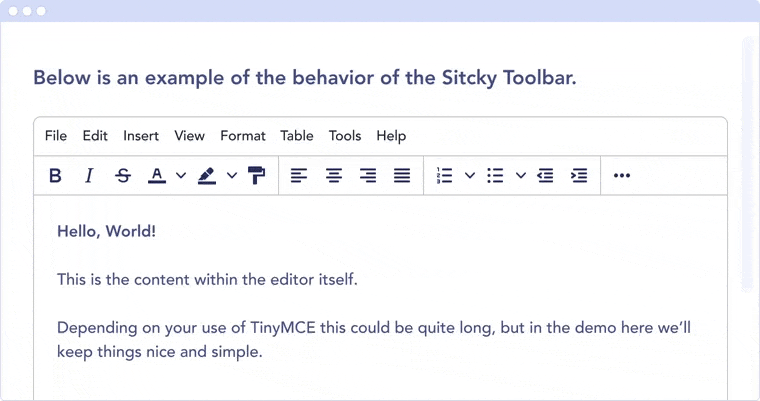
Find out more about enabling the sticky toolbar.
Dark mode
It’s not only developers who are opting to work with a dark theme; more people want to flick the switch on their devices and go dark. To keep up with this growing trend, we’ve provided an easy way for you to get dark mode in TinyMCE too.
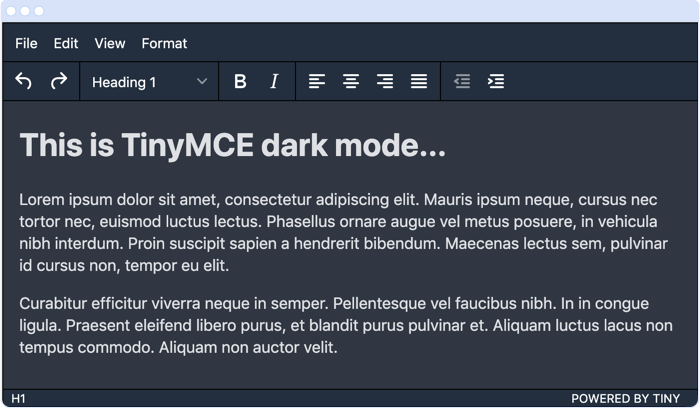
Check out our blog post about configuring dark mode for your apps and users. You can also find out more in our docs about configuring the dark version of the default skin.
Table sorting
A new Advanced Tables premium plugin has been released with TinyMCE 5.1. The Advanced Tables plugin extends the core table plugin, allowing content creators to sort table data by rows and columns while editing. Find out more in our documentation about Advanced Tables.
PowerPaste 5.2.0
PowerPaste now provides you with more control over which inline elements are removed on when pasting data from another source. Read more about the changes to PowerPaste and our other plugins.
This is only the beginning...
This is only a sample of what’s new in 5.1. Read the TinyMCE 5.1 release notes for a comprehensive overview of this release, including links to the relevant parts of our documentation.
The product and engineering teams write up release notes for all the TinyMCE 5 releases, and we continue to update the changelog as well.
Get TinyMCE 5.1
If you’re a cloud user, your editor should already be updated with TinyMCE 5.1.
For self-hosted instances and more information about upgrading, refer to the documentation about upgrading TinyMCE.
Don’t yet have a cloud subscription? If you’d like to try TinyMCE on the cloud, or if you’re trying TinyMCE for the first time, grab a free API Key to get started. You’ll get a trial of our premium plugins with it too!
What’s next?
Enjoy TinyMCE 5.1! And don’t hesitate to contact us at any time. We’re on Twitter and GitHub too.