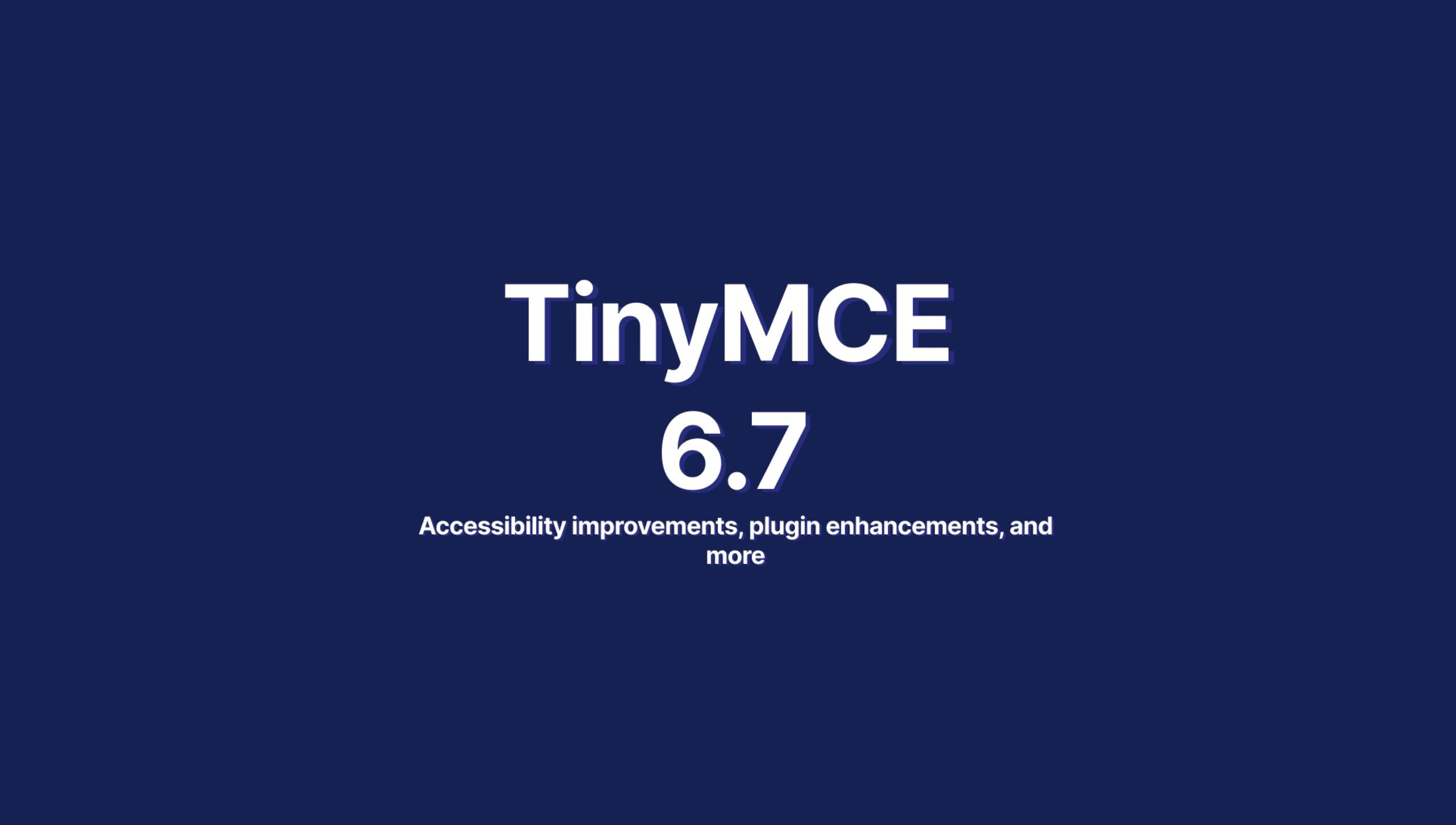Following the release of TinyMCE’s AI Assistant plugin in mid 2023, our team decided to refocus on a number of accessibility-related requests from customers, plugin enhancements, a paste issue, and some bugs in the backlog.
TinyMCE latest version: 6.7
The latest version of TinyMCE was released on August 30, 2023. This release brings with it enhancements to Advanced Templates, Table of Contents, and PowerPaste, a number of accessibility improvements, as well as 21 bug fixes.
Continue reading to learn more…
Quick links:
[NEW] {{mce-cursor}} tag in Advanced Templates
TinyMCE’s Advanced Templates plugin lets your users create, organize, and insert reusable content snippets to use within the editor.
Developers that install Advanced Templates, do so because it helps improve productivity and consistency within frequently-used content.
In many cases, you may want to place the cursor in a specific location within your templated content when it’s inserted – for example a location inside the template where the user would start typing their own content. To do this, all you have to do is include the new {{mce-cursor}} tag in the template where you want the cursor to be placed.
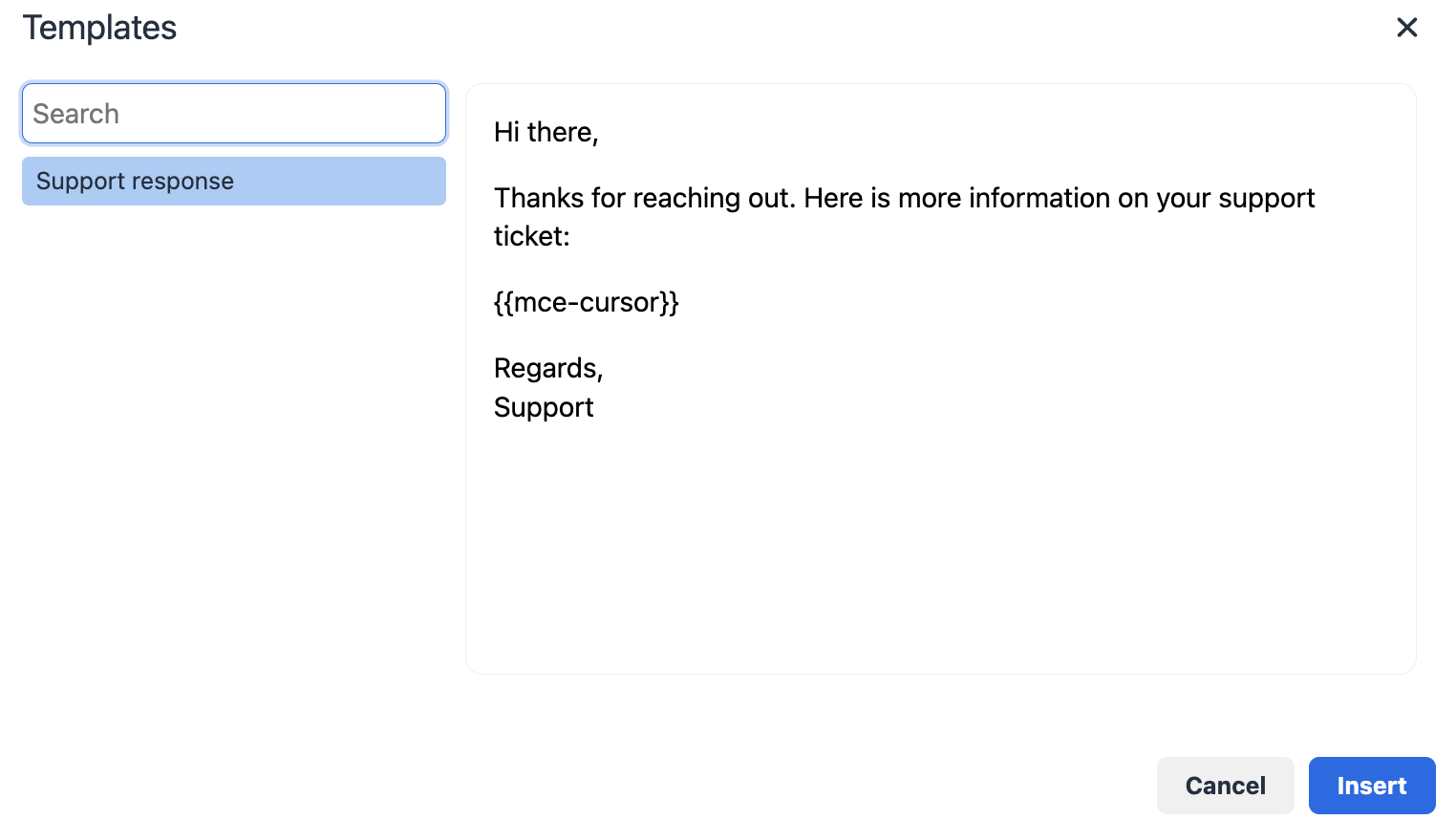
Advanced Templates is a Premium plugin available on TinyMCE Essential and above.
[NEW] Table of Contents formatting options
Table of Contents lets your users automatically generate a clickable table of contents from the headings in their document. With TinyMCE 6.7, we’ve introduced a few enhancements that give you more flexibility around how tables of contents are displayed.
Customizable ordered lists
Without any configuration, the Table of Contents plugin displays items in an unordered list, indented by heading level.
Now, you can use the tableofcontents_orderedlist option to show an ordered list instead, and the tableofcontents_orderedlist_type option to specify the type of list (e.g. roman numerals, alphabetical, etc).
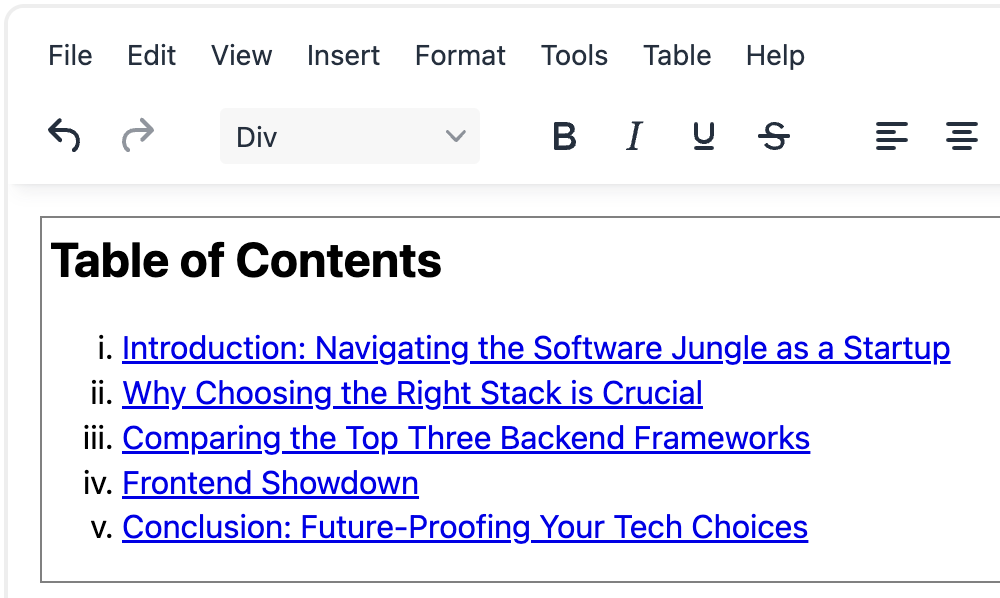
Hide the Table of Contents header
Some users may not want the default “Table of Contents” heading to be shown, or would like to add their own custom heading above the table of contents.
Now, you can disable the default heading by setting tableofcontents_includeheader: false.
Table of Contents is a Premium plugin available on TinyMCE Essential and above.
Accessibility improvements
Accessibility is something we’ve always taken seriously, because we know it matters to you and the people who use your apps. Since the release of TinyMCE 6 in 2022, we’ve introduced over 30 accessibility enhancements, and we’re always updating our Premium Accessibility Checker plugin to reflect the evolving accessibility standards and best practices.
TinyMCE 6.7 continues that accessibility journey, packed with more accessibility enhancements. Some key highlights include:
Toolbar “More” button screen reader announcement
In previous versions, the toolbar “More” button was announced to screen readers as “More dot dot dot”, which is not very informative for users. With TinyMCE 6.7, it’s changed so that the text now reads “Reveal or hide additional toolbar items”.
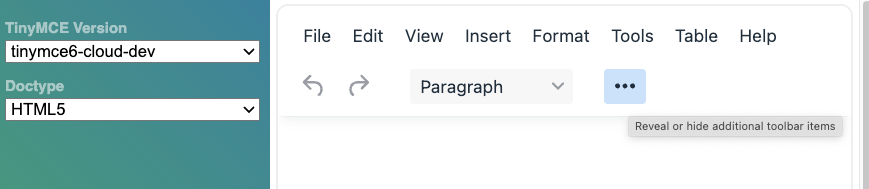
Table grid screen reader announcement
Previously, the table grid screen reader announcement announced the dimensions of the table, without specifying which number was the column and which was the row (e.g. “3x7”). This is confusing for people using screen readers. Now, the announcement is more descriptive – the same table dimensions now read as “3 columns, 7 rows”.
Visible cue for help keyboard shortcut
While screen reader users of TinyMCE receive an announcement for the keyboard shortcut to access the Help dialog, keyboard-only users weren’t made aware of this shortcut. Now, by default, all users see the keyboard shortcut in the status bar.
However, for the text to be shown, the status bar must be enabled. If you want the notice to be visible on smaller editors (less than 750px), you’ll have to make sure the Tiny logo and Element Path are hidden by setting elementpath: false and branding: false.
While accessibility is important for most apps, you may not want this text shown. To disable it, just add help_accessibility:false to the config.
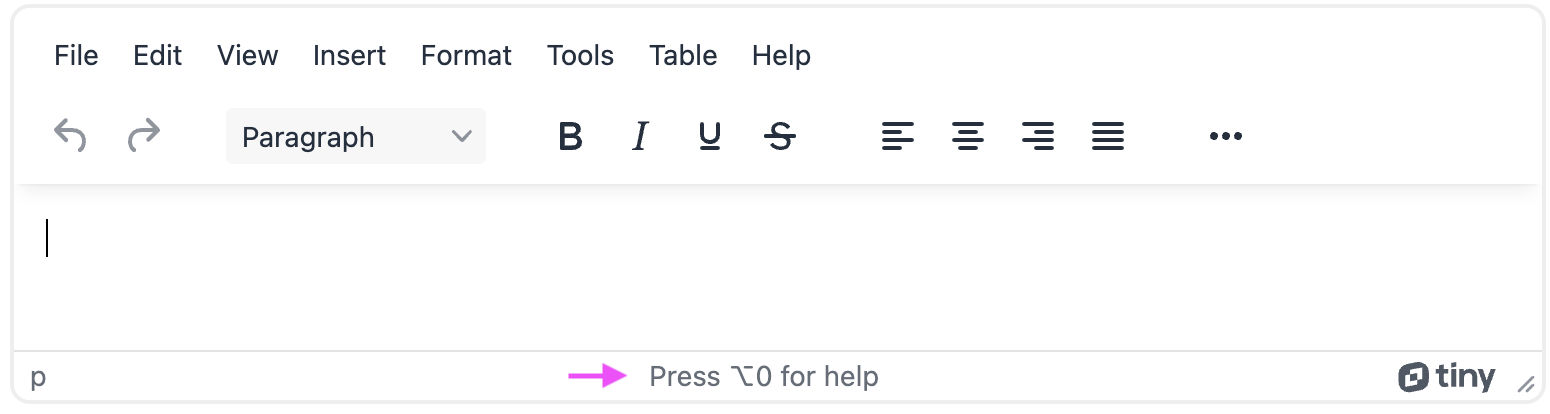
Stripping out comments pasted from MS Word when using PowerPaste
PowerPaste lets users copy-paste content from MS Word, Google Docs, Excel and HTML sources, pasting formatting with 99.9% accuracy and stripping out unnecessary code.
When content with comments is copied over from recent versions of MS Word, those comments appear at the bottom of the content, inside TinyMCE, in the style of footnotes.
We’ve received several questions around this, particularly surrounding UX and security. The concern is that some users may copy lengthy documents into TinyMCE from Word, and not notice there’s a list of comments added to the bottom of their content, and then save it. The inclusion of these comments may present security and privacy issues, including inadvertent publishing or sharing of confidential information.
With TinyMCE 6.7, these comments are now stripped out when the content is copied from Word when using PowerPaste.
PowerPaste is a Premium plugin available in TinyMCE Professional and above.
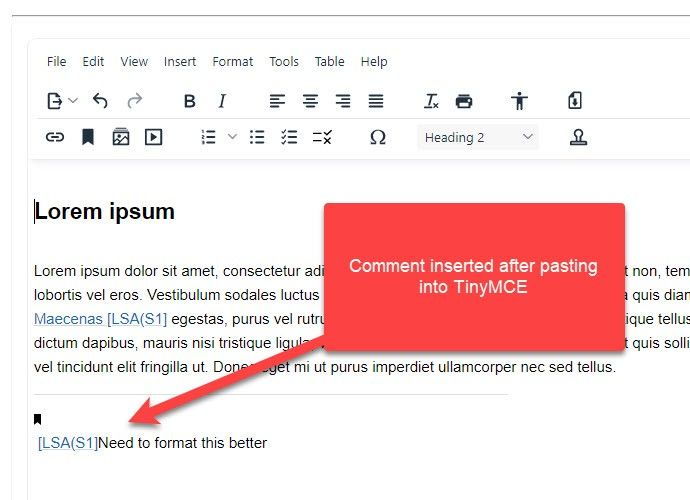
TinyMCE 6.7 bug fixes
TinyMCE 6.7 also carries 21 bug fixes, which are described in detail in the Changelog.
How to get TinyMCE 6.7
If you’re already on any version of TinyMCE 6, you can easily upgrade – TinyMCE 6.7 is a minor version, without any breaking changes.
If you’re on the TinyMCE Cloud and on the “6” channel, TinyMCE automatically updates to 6.7. Or, if you’re running TinyMCE self-hosted, you just need to update to the latest version.
But if you’re still on TinyMCE 4 or 5, now’s the time to upgrade – TinyMCE 5 reached end of support back on April 20, 2023.
If none of these Premium plugins are available in your current TinyMCE plan, contact our Customer Success Team for assistance. You can also sign up for a FREE TinyMCE API key that comes with a 14-day FREE trial of the Premium plugins.
To find out what’s happening in the future for TinyMCE, head to our Public Product Roadmap to see what’s under development, and let the team at Tiny know what's important to you.
Learn more about previous TinyMCE versions
- TinyMCE 6.6: Introducing TinyMCE’s AI Assistant
- TinyMCE 6.5: Create fully-templated documents inside one editor
- TinyMCE 6.4: Advanced Templates, font size input and improvements to Advanced Code Editor
- TinyMCE 6.3: Introducing Advanced Typography, Inline CSS, and more
- TinyMCE 6.2: Create better content faster – Merge Tags, Autocorrect, & Footnotes