We’re always working to improve the rich text editing experience for web app users all over the globe with our world-class WYSIWYG editor, TinyMCE, and to make it easier for developers to integrate our platform into their applications. On December 10, 2024, we held a webinar about the latest updates in our rich text editor led by Brad Lawless, Senior Product Marketing Manager, and Mrina Sugosh, Developer Relations Manager. From Comments to Read-Only templates to Enhanced Code Editor enhancements to AI Assistant translation, this recap of our Q4 webinar covers all the updates we showed off.
Collaboration gets easier with Comments feature updates
When we approached the Comments feature this year, we knew there were opportunities to improve the UI, create organized discussions, and add functionality to collaboration. Feedback is essential for distributed teams around the world, and the ability to leave commentary quickly and easily for coworkers allows users to work without interruption.
Some of our major improvements on Comments and its counterpart features include:
- A refreshed UI that’s more intuitive for users to navigate
- Threaded comments to organize relevant discussions together
- Comment resolution inside Comments Only mode so users can focus on feedback
- The ability to tag other users with user mentions
All of these improvements on Comments create a useful and familiar design within the TinyMCE rich text editor that aligns with document management systems like Microsoft Word or Google Docs. This is a great improvement over previous versions of our Comments feature, which was not always as easy to use and didn’t have options to resolve comments or mention other people. Now with the power of TinyMCE’s Comments, your users can work together with ease.
Content consistency with Read-Only Templates
Although TinyMCE already had an Advanced Templates feature, we knew it was due for some significant improvement. One of the major wishlist items on the TinyMCE Roadmap was locked templates that were pre-written. Teams like Marketing or Compliance need to ensure brand or legal consistency in their content. Now when your users need to create read-only templates for their work, they can.
Read-only templates are great for whole documents, but these updates allow you to create reusable content blocks within documents, like headers, footers, and more for your users. Content creators, teachers, marketing staff, and more can all manage organization standards without worrying about formatting for every piece of content.
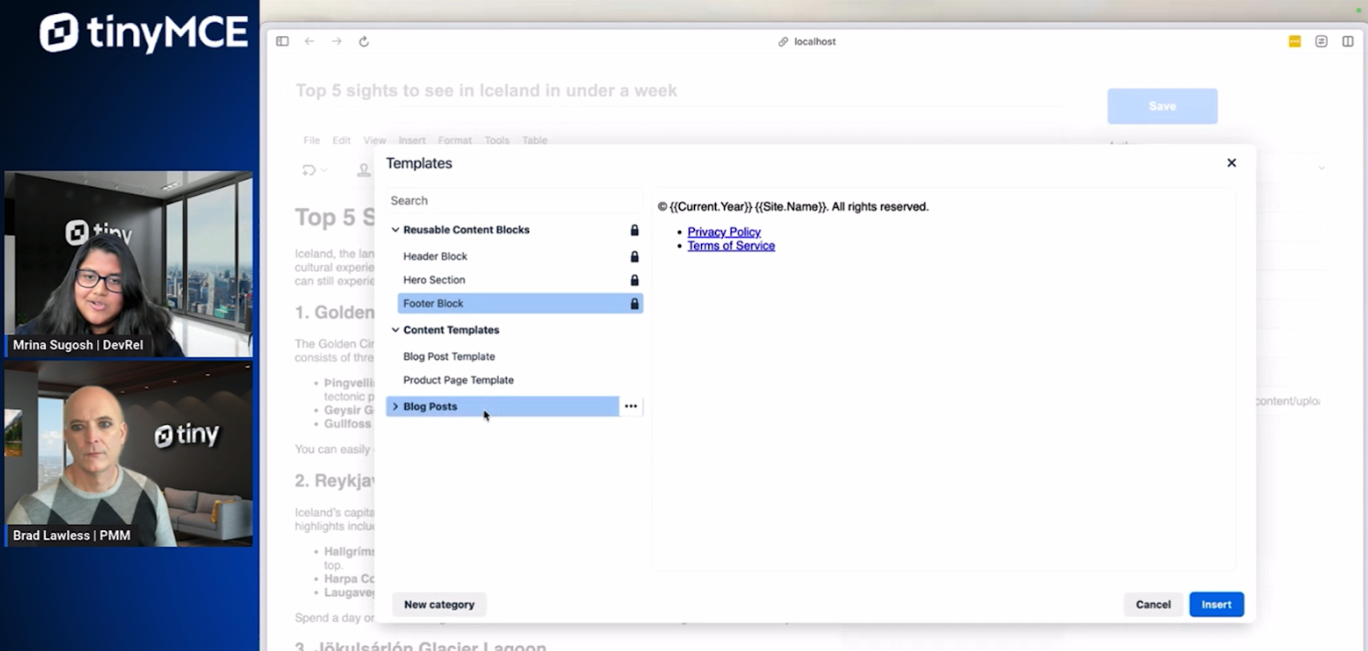
These read-only templates are locked in place so that users won’t be able to edit sections, style, or page layout that doesn’t adhere to the company standard. Instead of worrying about formatting replies from a dozen different coworkers, users can receive the information they need from a template, and keep working. Read-only templates add structure, speed, and standardization to your rich text editor.
Stronger developer focus with the Enhanced Code Editor
We know words and images aren’t the only part of creation in a WSYWIYG editor; developers and others with HTML knowledge sometimes need access to the underlying source to make changes and improvements. Before, debugging or aligning content with the underlying code could become tedious. A Source Code window for some of this work was already in place, but we took it further this quarter. Developers and code savvy users can be more productive and do less work flipping between their IDE and their web applications with the TinyMCE Enhanced Code Editor.
Some of the features we added this quarter are:
- Syntax highlighting for stronger readability and more clarity at-a-glance
- A new toggle for Dark mode/Light mode to make it easier on the eyes
- Automatic code formatting with the click of a button
We want users of our rich text editor to spend more time on their content and on their work than on formatting and repetitive tasks. We created an easier workflow for programming HTML inside TinyMCE to simplify the process. Instead of switching back and forth between the web and their code editor, your users can now work in one place with the support of the Enhanced Code Editor.
Honorable mention: AI translation features
We would be remiss if we didn’t mention the AI translation features that our DevRel Manager, Mrina Sugosh, showed off in the webinar demo. Whether it’s for collaboration, content localization, or teaching, translation is more and more important as we work together globally and remotely.
Instead of asking the AI Assistant to translate every time, why not use a menu to choose the language? TinyMCE now has an AI Assistant “Translate” menu that makes it easy to click and translate in a moment. The translation list in this menu depends on the languages available in the AI engine you’ve configured on the backend. In our demo, we show off a dozen languages, including Spanish, French, Portuguese, Arabic, Hindi, and more!
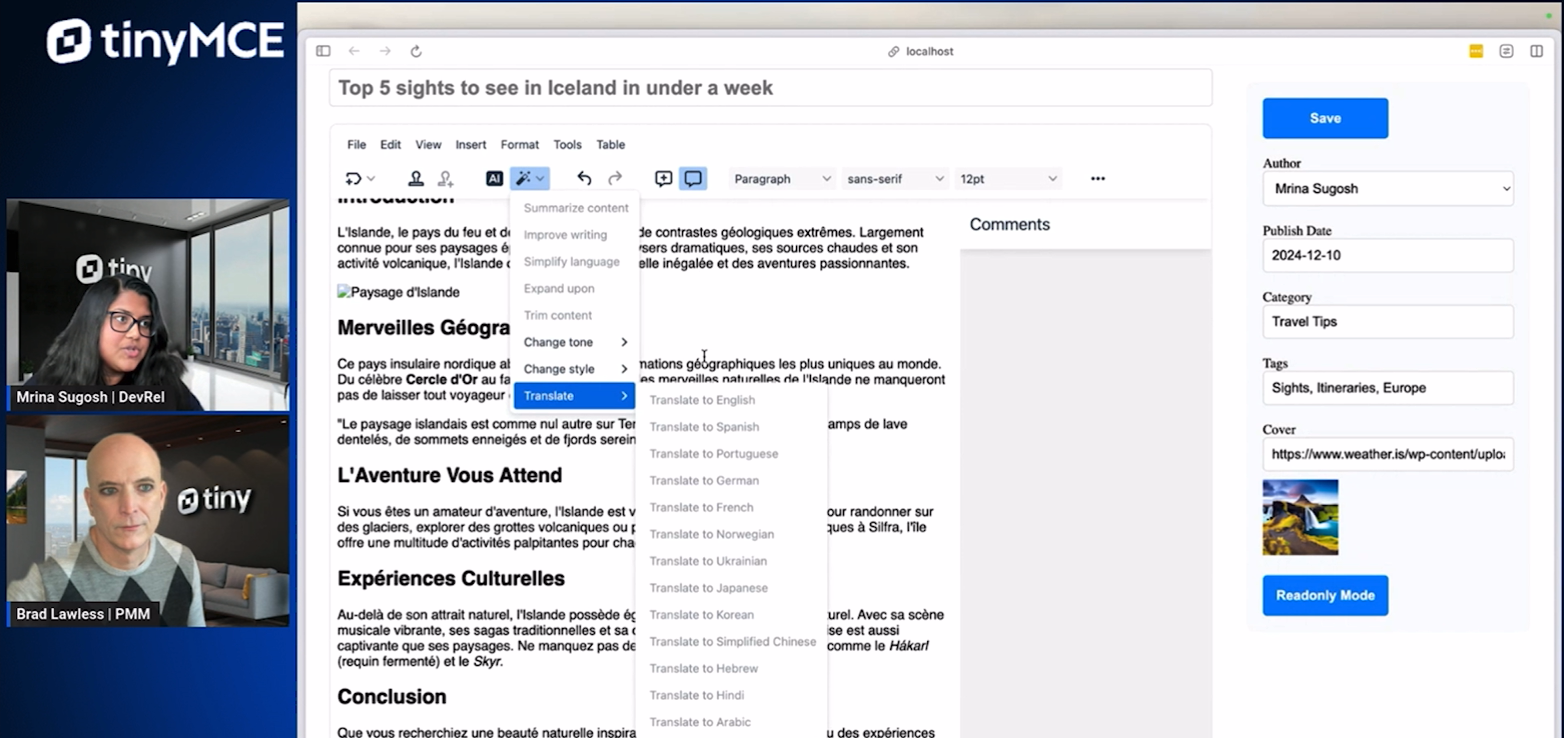
What’s next?
Thanks for joining us as we walked through our recent webinar and the demos we showed off. Want to learn more? You can watch the recording of the webinar “What’s new in TinyMCE? Q4” or check out our "What's new in TinyMCE? Q3" webinar to catch up. You’ll get to see the capabilities of our updated features with demos! You can always get started with a 14-day free trial of TinyMCE to try out these premium features yourself.
