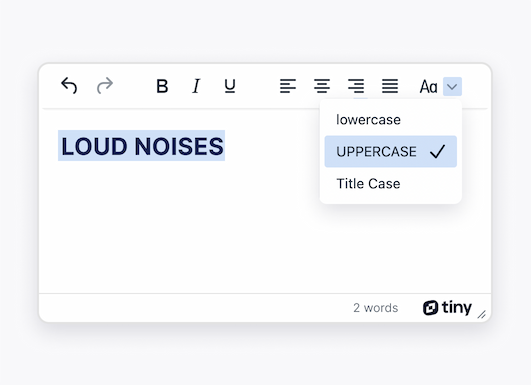⭐ PREMIUM Included in Word Processor Feature bundle
Case Change
Toggle selected text between Title Case, UPPERCASE, and lowercase

Deliver expected functionality
Deliver the UX that your content creators expect. This feature lets you toggle selected text between Title Case, UPPERCASE, and lowercase and is accessible via a toolbar button or the Format menu.
"TinyMCE has allowed us to stand apart from our competition. We can now say that we have a solution that truly allows our users to customize how their content looks."
Experience Case Change for yourself
This interactive demo lets you play with the feature to see the ways that it can improve the content creation, editing and publishing experiences in your app.
See how the feature works, by highlighting text and selecting an option from the Aa button in the toolbar.