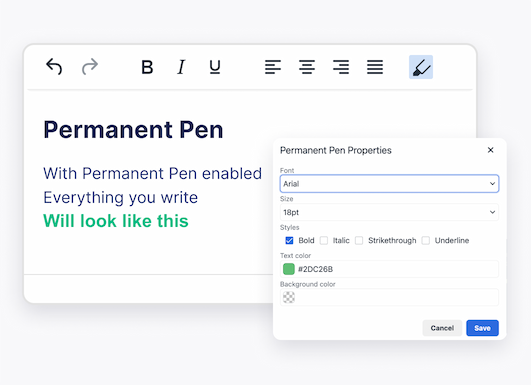⭐ PREMIUM
Permanent Pen
Make content markup easy

Stop duplicating effort
This feature enables you to make certain content stand out – by adding text in a different color, or font, from the default font settings. For example, in collaborative projects you can markup a document with suggested changes or comments.
"In our field, it’s expected that you have a nice editor. Using TinyMCE saved us half a year or even more of development time. And in the end, I'm not sure if we would have even had the knowledge to be able to build such an editor by ourselves."
Experience Permanent Pen for yourself
This interactive demo lets you play with the feature to see the ways that it can improve the content creation, editing and publishing experiences in your app.